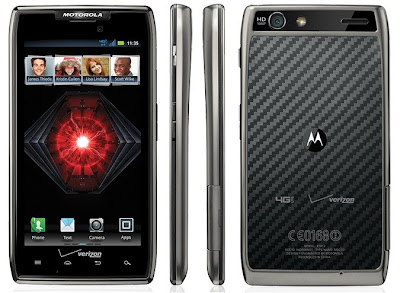Feature set summary for Motorola RAZR Maxx review
Motocast is Motorola’s file synching service – and very handy it is too. The phone also has a decent raft of apps for document editing as well. It’s a shame the eight-megapixel snapper and its HD video facility is a letdown.
Style and handling summary for Motorola RAZR Maxx review
The back of the phone is enforced with Kevlar and its matt finish is classy too. The screen is a bright Super AMOLED type that shows off websites and movies well.
Battery power summary for Motorola RAZR Maxx review
The RAZR Maxx boasts the largest battery on any smartphone, and gives more than two days of life, even with HDSPA, GPS and Wi-Fi running.
Performance summary for Motorola RAZR Maxx review
Under the hood sits a dual-core 1.2GHz processor that keeps everything running swiftly, plus there are some neat visual effects that pop up when you’re browsing around the phone.
User friendliness summary for Motorola RAZR Maxx review
Useful startup menus will help you synch your social network and email accounts, and the OS is Android Gingerbread, which is easy to use and very customisable.
Full Review and Specification for the Motorola RAZR MAXX
What would you most like from a new phone – a better camera, faster processor, loads more apps – or something more basic, like a battery that doesn’t die at the end of the day? Well, Motorola has decided that’s what their customers want – and has come up with the RAZR Maxx. Instead of going down the route of installing a quad-core processor, Motorola has opted to include the biggest battery seen on a smartphone so far, to give the RAZR Maxx a whopping two days of usage on a fully charged battery.
The RAZR Maxx runs on Android, and has the same specs and slim dimensions as its predecessor – apart from that battery of course.
Looking good
The back of the phone has a matt finish and is covered in Kevlar (also used in bulletproof vests!). It feels great to hold and the pattern on the soft surface sets its apart from all the other rectangular black handsets out there. It also offers the handset plenty of protection, as does the Gorilla Glass on the front of the 4.3in display and the splashguard on the inner and outer parts that offers water resistance. Build quality is great – and is topped off by a bright Super AMOLED screen with 540x960 resolution and a plastic chassis that boats a metallic finish. There are no removable parts to get broken – the microSD and microSIM slots have been hidden behind a discreet door.
The RAZR was incredibly slim and it still beats its newest stablemate at 7.1mm. The Maxx has had to bulk up to 9mm to cram in that 3300mAh battery – which Motorola claims will last 17 hours under continuous use. So, the Maxx measures about the same as the iPhone 4S, and weighs 145g. But in the hand it feels more balanced as the original RAZR jutted out at the top to accommodate the camera lens. Now there is just a slight curve to squeeze in the eight-megapixel camera.
Android Ice Cream sandwich has been around for a few months now, and yet the Maxx still runs Gingerbread. It seems odd, as Google actually owns the mobile division of Motorola. Gingerbread has had the benefit of a few nice Motorola tweaks though.
A touch of Motorola
Motorola has cut back on its Motoblur skin, so that the alterations now include a choice of unique widgets and its social networking app. We are particularly fond of the Favourite Contacts widget – place it on the home screen then swipe down to show a grid of squares revealing your favourite friends. Your top four contacts will show up on the home screen – tap on them to show all their contact methods.
The handy lock screen widget allows you to change between vibrate or ring mode without having to unlock the handset, and it will lock itself automatically if it realises it’s in a pocket or bag.
As on other Android handsets, there’s a quartet of buttons for Home, Back, Menu and Search. Each home screen features a shortcut dock for your favourite apps. There are five home screens, which can all be customised with apps and widgets. The all-apps menu offers a number of ways to sort programs – last used, most used and alphabetically.
Unusually there is only a Swype keyboard. If you’ve not come across Swype before, it’s a method of typing where your finger doesn’t leave the screen, instead you drag it from key to key – it’s a speedy way to input texts and emails once you get used to it. The auto correct only works for Swype and while we do love the facility, we would have liked to have seen users given a choice.
If you want to connect your phone to an HDTV there’s a micro HDMI port alongside the microUSB charging port on the top of the device. The 3.5mm headphone jack sits on the right corner. The on off button for the screen is on the top right hand side, with the volume control keys placed underneath.
Under the hood lurks a 1.2GHZ chip that runs very nicely thank you. Surfing the net and navigating round the phone is speedy, although this could look outdated by the end of the year when quad-core processors become more commonplace.
In the picture
The eight-megapixel snapper offers LED flash and touch focus, but the resulting images are average at best. Colours appear faded and the images are not that clear either. Indoor shots suffer from a green cast.
If you like taking action shots, there is a multi-shot mode for taking several pictures at the same time, and there are some neat effects to play around with. We found the enhance option managed to get rid of the green cast in some cases and give it a more retro saturation look.
Light does seem to be an issue when snapping still images and when shooting video – the camera focuses on the area where there is most light, which means you get very dark images. Instead try tapping to focus on the darker parts of the shot – this did improve the image but we found the lighter areas were then more blurred and a tad overexposed.
You can grab video at 1080p and while there’s a smooth frame rate, video does look a bit faded and blurred. The touch-focus was good though, and worked while we were filming, which was useful.
Keeping in touch
Fires up the phone for the first time and a menu appears that will guide you through synching social networks – there are 12 to choose from. This app is really comprehensive and runs happily in the background sending notifications when any new activity occurs. It isn’t that user friendly though – we got all the alerts we expected but once in the app, we found not all alerts were shown. If you prefer you can download dedicated social network apps and they’ll integrate just as well with the phone.
Just as with the Friend Stream app from HTC, if you sync your account with the phonebook, all your contacts’ profiles will merge. Mind you, the Facebook app doesn’t seem to sync contacts with the phone book, although other networks do. It’s not a deal breaker, but it’s a tad galling.
Does the business
If you’re more business focused, the phone is preloaded with Quick Office as well as Multicast, the remote access app from Motorola. Head into the music, gallery and documents apps and you can access the files on the computer that you’ve paired to You can also set it up so that all videos and pictures are automatically loaded to Multicast computers – rather like Google+ and Apple’s cloud. We found the gallery app really comprehensive too.
Get a longer life
The Maxx also features Smart Actions, which lets you set triggers that will load certain actions or apps in the handset. The more you work with it, the more useful it becomes. For example, set the Sleep mode with the ringer turned to off on certain days of the week and in certain GPS locations. You can also set up VIP callers who will still get through. Or you can fire up a play list when you plug in the headphones. There are all kinds of things to choose from, and you can have a lot of fun setting up the schedule that works for you.
The other useful thing about Smart Applications, even if you don’t want to get all OCD with it is that it can save battery life by lowering brightness, switching off background data and so on. Even without this though, you’ll get a good two days of moderate use out of the battery. In comparison, the HTC One X managed about 36 hours in similar conditions. So the question is, is the extra half a day of battery life worth trading a mediocre snapper for?
Our conclusion
The RAZR Maxx looks good and is well designed. Battery life is amazing, but the camera is mediocre and the OS is out of date. While you might not mind the slightly less powerful chip and Android Gingerbread, that average camera in a phone costing more than £400 may be too much to bear.