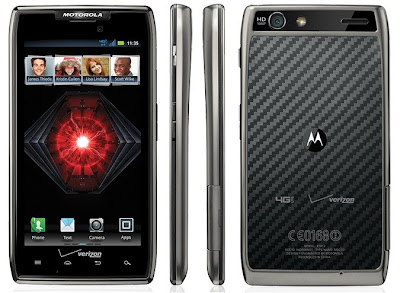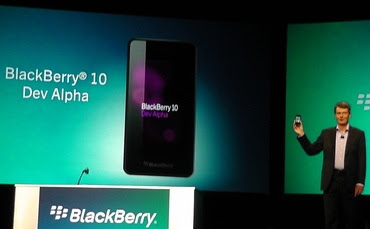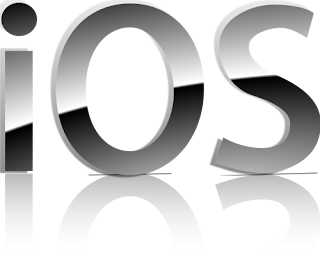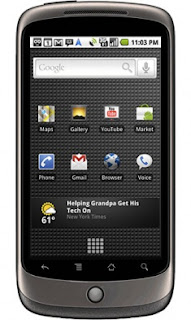Feature set summary for Sony Xperia S review
The 12.1 megapixel snapper produces sharp images, and performs well in low light, while the smart tags show there is some use for NFC
Style and handling summary for Sony Xperia S review
This slim handset looks good and feels substantial, although it’s a shame that the back cover gets marked really easily
Battery power summary for Sony Xperia S review
A fully charged battery will take you through more than a day, even if you’re using apps, checking email and making a few calls
Performance summary for Sony Xperia S review
Runs smoothly, even with the more complex apps and games, thanks to a dual-core processor
User friendliness summary for Sony Xperia S review
A responsive screen makes sending emails and text simple, although using the phone with one hand can be hard because of the size of the device
Full Review and Specification for the Sony Xperia S
Sony parted company with Sony Ericsson last year, so we have been waiting with bated breath to see what kind of handsets the Japanese manufacturer would produce on its ownsome. And the good news is that the first device to come out of the Sony stable is a nicely designed handset with a great snapper – and it actually offers some practical use for NFC – hooray!
Looking good
Sony’s previous launches (the Xperia Arc S for instance) looked and felt good – all shiny and curvy – and when we first saw pictures of the Xperia S we thought it appeared rather dull in comparison, but in actual fact we’re rather enamoured with it having seen it in the flesh.
The handset is a little thicker thanks to the rounded reverse – still it’s only 11mm, so it won’t stick out too much if you slip it in your pocket. The only thing is that because of its size it’s a tad awkward to use with one hand – when we were surfing the net we sometimes found it hard to hit links, so had to switch to using two hands.
There are no hard buttons on the front of the device – the touch-sensitive areas for Home, Menu and Back are located above the band. The whole design is kept pretty simple, in fact – you’ll find the shutter key, volume buttons and HDMI port (which is covered) on the right edge, and the Micro USB port (also covered) on the right.
The rear has a soft covering, which feels good to hold, but gets marked and scuffed really easily. And we also noticed a lot of ‘sweat’ marks on the back, which were hard to remove. Maybe we just have really sweaty hands!
One standout feature is the transparent band at the base. This actually lights up should you hit a button or get a notification. Not exactly a vital addition, but it’s quite novel.
It’s got the power
Power comes from the dual-core 1.5GHz Qualcomm chip, which is combined with 1GB of memory. This combination gives you plenty of oomph to run even the most complex of apps, and should be fine for the length of your two-year contract. Sony has turned its back on the new quad-core devices for the moment, as it says that the poor battery life means they won’t be making any this year. Fair enough, we say, and you’ll get a good day out of the Xperia S battery, even if you’re using it pretty much the whole time. With Bluetooth, Wi-Fi ad NFC switched on, battery life is around 24 hours.
Media marvel
If you want to watch films on your mobile, the Xperia S is a real treat. It has a fantastic TFT 4.3in display, which shows off HD movies beautifully. The screen benefits from a 1280 x 720 pixel resolution, which keeps images and video sharp. The viewing angles are impressive too, you won’t see fading or colour loss if you angle the display differently. There’s plenty of space for music and movies too – thanks to the 25GB of onboard storage – but you can’t expand this at all as there is no memory card slot. Should you want to show your mates video or snaps on the TV there’s a HDMI cable included in the box.
The screen has other uses, apart from watching films. It offers a speedy typing experience for sending emails and texts – and you can set up auto-correct so that you decide how often it offers alternative solutions. The screen also enhances the net surfing experience – pinch to zoom works well and there is no stuttering or blurring.
If you’re a music fan, you’ll find you can forget your MP3 player and use the Xperia S to listen to your favourite tunes instead. We were pleasantly surprised by the included earphones, which produced a sound that was static free and full of body. They’re good at keeping out external noise, and prevent the rest of the train knowing about your guilty pleasures such as 80s cheese or Michael Buble. Without earphones you can make use of the in-built speaker, which we found pretty powerful.
The model we reviewed was running on Android Gingerbread 2.3.7. although Sony says an Ice Cream Sandwich upgrade is due later in the year. It didn’t really matter to us, as Gingerbread benefits from some classy Sony touches. We still like its wavy themes, but we can’t bring ourselves to be enamoured of the Timescape widget, which takes too long to update. There is a PlayStation widget too, but this proved disappointing – taking too long to update and offering not much apart from the latest Sony news.
Playing tag
Lots of new phones are coming to the market with NFC technology, but not many are actually doing anything practical with it. NFC is a way of connecting to other devices wireless (it’s a bit like Bluetooth). It means that you should be able to use a smartphone to pay for your shopping, for instance, or to swipe at station barriers, rather like an Oyster card.
What Sony has come up with are NFC tags. These are chips that are about the size of a coin, and which your mobile is able to ‘read’. They can be used to change your phone’s setting without having to delve into the menus. So, you might have one at home, where you use it to put your ring volume on high, and choose to have a personal photo of the kids as the wallpaper. The one at work might set your phone to vibrate and have a plain background, or the logo of your company as a wallaper. All you do is tap on your chip as you get home or into the office and all the hard work is done for you. You can also use the chip to play a song, open your favourite app, or fire up certain websites.
Two tags are included in the box, and a pack of four will cost £12 if you buy them online.
Picture perfect
Keen photographers will love the Xperia S. For a start it has a dedicated shutter button, which will fire up the snapper in about a second from sleep mode, so you won’t miss those spontaneous snaps. Autofocus proves speedy and accurate, and in decent light the shutter speed is excellent.
Even in low light the snapper performed impressively. The lens is skilful at drawing in as much light as it can, so you may not even need the flash. Images taken in low light can seem grainy at times, but are certainly no worse than on any other smartphone snapper. The camera offers 3D and panoramic modes too. (Note you’ll only be able to view those 3D shots on a 3D TV.)
Our conclusion
Sony has made a sterling effort for its first solo production and it has been a triumph. If you want to use apps, surf the net, listen to music and watch movies, the Xperia S offers a great experience, A nice design and impressive snapper round off a highly desirable device. We can’t wait to see how the next Xperia devices – the Xperia P and Xperia U – perform.
What is BlackBerry OS?
If you find yourself browsing casually through a 3 store, wherever you are in the world, you will not have failed to notice that, for business users especially, one of the most prominent and popular 3g phones is the infamous BlackBerry, developed by the Canadian-based telecommunications equipment firm “Research in Motion” (RIM).
BlackBerry devices have been around for many years, but what makes this versatile little range of smartphones tick? The answer is the BlackBerry Operating System (OS), the fundamental program installed on all these devices, which loads when you switch it on and then manages the running of all the other programs (or apps) on the phones. BlackBerry OS enables multitasking with smooth and highly responsive efficiency.
A word about multitasking might be useful at this point. In actual fact, most PCs are not really “multitasking” when users have opened several programs at once; instead, what usually happens is that a single program, the one the user is actively engaged in at any moment, is active and then becomes inactive when the user flips to another program. There is nearly always a time delay involved in switching from one program to another, even if it is quite small. However, the BlackBerry OS dispenses with all that by being genuinely multitask-capable, it really does allow several programs to run simultaneously without compromising on performance. Instead of suspending other processes while the user focuses on one, it allows all of them to “take turns” at running and it does so at such a high speed that they all appear to be running in parallel.
The BlackBerry OS achieved business fame largely through its native support for corporate email services and WAP 1.2. It permits total wireless synchronisation with major business email services such as Novell GroupWise, Lotus Domino and Microsoft Exchange. In addition, when used with BlackBerry Enterprise Server, the software package that enables connectivity with these services, it synchronises calendering and contacts as well as notes and tasks.
The first version of the BlackBerry OS made its appearance on the world stage in 1999 and was designed to operate the Pager Blackberry 580. Three years later, in 2002, Blackberry OS 3.6 emerged, coinciding with the launch of the new smartphone, BlackBerry 5810. RIM was busily developing a new version, however and in August 2011, Blackberry OS 7 made its debut on the company’s new range of 3g mobiles, the Blackberry Curve, the BlackBerry Torch and the BlackBerry Bold. Most popular apps are compatible with Blackberry’s OS from version 4 onwards.
With the advent of BlackBerry’s move into the tablet market, in September 2010, RIM introduced its new Blackberry Tablet OS, a QNX-based platform not related to the company’s previous mobile operating system. This is the platform behind the new BlackBerry PlayBook Tablet and it is widely expected that the QNX format will form the basis of the forthcoming BlackBerry 10 OS. This is scheduled to hit the market towards the end of this year.
Blackberry OS 7’s addictively ingenious “Augmented Reality” feature enables users to read reviews on any restaurant they pass by or to get information on an historic building or landmark they are standing in front of, just by holding up the device and scanning the scene with the camera. All the items on the screen will automatically be overlaid with any available information. The system’s new “Near Field Communication” (NFC) technology enables users to wirelessly hitch up with any other NFC-enabled gadgets with one simple tap; you can exchange photos, music, movies, documents, BBM and contacts with this feature.
OS 7 has also revamped the BlackBerry Browser; it loads pages 40 per cent faster than its predecessor and allows users to flip between websites in the blink of an eye – or a swipe of the finger to be precise - with its Multiple Tab Browsing feature. Panning and zooming on this new browser is a dream.
Virtual socialising has been hugely simplified thanks to the new Social Feeds app, with BlackBerry users now able take a look at all their texts, emails, BBM messages Tweets and Facebook friends from one readily accessible point on the smartphone. The unified inbox pulls them all together in one place, meaning that no message, social feed or update need ever be overlooked again.
The new system makes for a sumptuously high definition visual experience, too, thanks to the high-resolution screen, a lightning-quick CPU and a mighty new graphics processor. Response times are virtually instantaneous and the animations are gloriously smooth and fluid. Not only that, but with OS 7 you really have no need for a separate HD camera, because it includes a full HD 720p video recording feature and a superb digital camera for stills. Photos can easily be uploaded to YouTube, Twitter and Facebook, while it is also possible to connect to a games console wirelessly, so you can share your photographic genius with admirers on the big screen via the system’s Mobile Media Server.
If typing commands laboriously onto the keyboard is not really your cup of tea, OS 7 will spare you the tedium. Its voice-activated controls are second to none, allowing you to browse the web, locate contacts, listen to music, dictate texts and search for files, simply by speaking your wishes out loud.
You will also get more life out of this fine 3g specimen, because OS 7 includes a clever battery-saving app, which automically cuts down on power when it is not required. It will even overcome those frustrating occasions when you urgently need internet access but cannot find a WiFi hotspot; the Mobile Hotspot feature on the smartphone will create one, provided you have access to a 3g network, giving you full access to private internet cover on your tablet or laptop.
Finally, if you want to listen to a little music and are feeling a bored with your playlists, just fire up the excellent FM tuner and listen to whatever takes your fancy - from Gardener’s Question Time to Chris Moyles.
BlackBerry devices have been around for many years, but what makes this versatile little range of smartphones tick? The answer is the BlackBerry Operating System (OS), the fundamental program installed on all these devices, which loads when you switch it on and then manages the running of all the other programs (or apps) on the phones. BlackBerry OS enables multitasking with smooth and highly responsive efficiency.
A word about multitasking might be useful at this point. In actual fact, most PCs are not really “multitasking” when users have opened several programs at once; instead, what usually happens is that a single program, the one the user is actively engaged in at any moment, is active and then becomes inactive when the user flips to another program. There is nearly always a time delay involved in switching from one program to another, even if it is quite small. However, the BlackBerry OS dispenses with all that by being genuinely multitask-capable, it really does allow several programs to run simultaneously without compromising on performance. Instead of suspending other processes while the user focuses on one, it allows all of them to “take turns” at running and it does so at such a high speed that they all appear to be running in parallel.
The BlackBerry OS achieved business fame largely through its native support for corporate email services and WAP 1.2. It permits total wireless synchronisation with major business email services such as Novell GroupWise, Lotus Domino and Microsoft Exchange. In addition, when used with BlackBerry Enterprise Server, the software package that enables connectivity with these services, it synchronises calendering and contacts as well as notes and tasks.
The first version of the BlackBerry OS made its appearance on the world stage in 1999 and was designed to operate the Pager Blackberry 580. Three years later, in 2002, Blackberry OS 3.6 emerged, coinciding with the launch of the new smartphone, BlackBerry 5810. RIM was busily developing a new version, however and in August 2011, Blackberry OS 7 made its debut on the company’s new range of 3g mobiles, the Blackberry Curve, the BlackBerry Torch and the BlackBerry Bold. Most popular apps are compatible with Blackberry’s OS from version 4 onwards.
With the advent of BlackBerry’s move into the tablet market, in September 2010, RIM introduced its new Blackberry Tablet OS, a QNX-based platform not related to the company’s previous mobile operating system. This is the platform behind the new BlackBerry PlayBook Tablet and it is widely expected that the QNX format will form the basis of the forthcoming BlackBerry 10 OS. This is scheduled to hit the market towards the end of this year.
Blackberry OS 7’s addictively ingenious “Augmented Reality” feature enables users to read reviews on any restaurant they pass by or to get information on an historic building or landmark they are standing in front of, just by holding up the device and scanning the scene with the camera. All the items on the screen will automatically be overlaid with any available information. The system’s new “Near Field Communication” (NFC) technology enables users to wirelessly hitch up with any other NFC-enabled gadgets with one simple tap; you can exchange photos, music, movies, documents, BBM and contacts with this feature.
OS 7 has also revamped the BlackBerry Browser; it loads pages 40 per cent faster than its predecessor and allows users to flip between websites in the blink of an eye – or a swipe of the finger to be precise - with its Multiple Tab Browsing feature. Panning and zooming on this new browser is a dream.
Virtual socialising has been hugely simplified thanks to the new Social Feeds app, with BlackBerry users now able take a look at all their texts, emails, BBM messages Tweets and Facebook friends from one readily accessible point on the smartphone. The unified inbox pulls them all together in one place, meaning that no message, social feed or update need ever be overlooked again.
The new system makes for a sumptuously high definition visual experience, too, thanks to the high-resolution screen, a lightning-quick CPU and a mighty new graphics processor. Response times are virtually instantaneous and the animations are gloriously smooth and fluid. Not only that, but with OS 7 you really have no need for a separate HD camera, because it includes a full HD 720p video recording feature and a superb digital camera for stills. Photos can easily be uploaded to YouTube, Twitter and Facebook, while it is also possible to connect to a games console wirelessly, so you can share your photographic genius with admirers on the big screen via the system’s Mobile Media Server.
If typing commands laboriously onto the keyboard is not really your cup of tea, OS 7 will spare you the tedium. Its voice-activated controls are second to none, allowing you to browse the web, locate contacts, listen to music, dictate texts and search for files, simply by speaking your wishes out loud.
You will also get more life out of this fine 3g specimen, because OS 7 includes a clever battery-saving app, which automically cuts down on power when it is not required. It will even overcome those frustrating occasions when you urgently need internet access but cannot find a WiFi hotspot; the Mobile Hotspot feature on the smartphone will create one, provided you have access to a 3g network, giving you full access to private internet cover on your tablet or laptop.
Finally, if you want to listen to a little music and are feeling a bored with your playlists, just fire up the excellent FM tuner and listen to whatever takes your fancy - from Gardener’s Question Time to Chris Moyles.
BlackBerry PlayBook Tablet and BlackBerry Tablet OS
New possibilities for mobile computing were unveiled with RIM's professional grade BlackBerry PlayBook tablet and BlackBerry Tablet OS .
The BlackBerry PlayBook is designed to give users what they want, including uncompromised web browsing, true multitasking and high performance multimedia, while also providing advanced security features, out-of-the-box enterprise support and a breakthrough development platform for IT departments and developers.
This beautifully designed and incredibly powerful tablet is ultra portable, ultra thin and super convenient for both work and play. Measuring less than half an inch thick and weighing less than a pound, the BlackBerry PlayBook features a vivid 7" high resolution display that looks and feels great in your hand. With such a unique mix of utility, performance and portability, you'll want to take it everywhere.
At its heart, the BlackBerry PlayBook is a multitasking powerhouse. Its groundbreaking performance is jointly fueled by a 1 GHz dual-core processor and the new BlackBerry Tablet OS which supports true symmetric multiprocessing. Together, the abundant processing power and highly sophisticated OS enable the BlackBerry PlayBook to provide users with true multitasking and a highly-responsive and fluid touch screen experience for apps and content services.
With support for Adobe® Flash® Player 10.1, Adobe® Mobile AIR® and HTML-5, the BlackBerry PlayBook provides customers with an uncompromised, high-fidelity web experience and offers them the ability to enjoy all of the sites, games and media on the web. For more than a decade, the mobile industry has worked to bridge the gap between the "real web" and mobile devices through various apps and technologies and, in fact, a significant number of mobile apps today still simply serve as a proxy for web content that already exists on the web. The BlackBerry PlayBook closes that gap and brings the real, full web experience to mobile users while also opening new and more exciting opportunities for developers and content publishers.
The BlackBerry PlayBook features premium multimedia features to support high-quality mobile experiences. It includes dual HD cameras for video capture and video conferencing that can both record HD video at the same time, and an HDMI-out port for presenting one's creations on external displays. The BlackBerry PlayBook also offers rich stereo sound and a media player that rivals the best in the industry.
For those BlackBerry PlayBook users who carry a BlackBerry smartphone*, it will also be possible to pair their tablet and smartphone using a secure Bluetooth® connection. This means they can opt to use the larger tablet display to seamlessly and securely view any of the email, BBMTM, calendar, tasks, documents and other content that resides on (or is accessible through) their smartphone. They can also use their tablet and smartphone interchangeably without worrying about syncing or duplicating data. This secure integration of BlackBerry tablets and smartphones is a particularly useful feature for those business users who want to leave their laptop behind.
Key features and specifications of the BlackBerry PlayBook include:
7" LCD, 1024 x 600, WSVGA, capacitive touch screen with full multi-touch and gesture support
BlackBerry Tablet OS with support for symmetric multiprocessing
1 GHz dual-core processor
1 GB RAM
Dual HD cameras (3 MP front facing, 5 MP rear facing), supports 1080p HD video recording
Video playback: 1080p HD Video, H.264, MPEG, DivX, WMV
Audio playback: MP3, AAC, WMA
HDMI video output
Wi-Fi - 802.11 a/b/g/n
Bluetooth 2.1 + EDR
Connectors: microHDMI, microUSB, charging contacts
Open, flexible application platform with support for WebKit/HTML-5, Adobe Flash Player 10.1, Adobe Mobile AIR, Adobe Reader, POSIX, OpenGL, Java
Ultra thin and portable:
Measures 5.1"x7.6"x0.4" (130mm x 193mm x 10mm)
Weighs less than a pound (approximately 0.9 lb or 400g)
Additional features and specifications of the BlackBerry PlayBook will be shared on or before the date this product is launched in retail outlets.
RIM intends to also offer 3G and 4G models in the future.
Availability
The BlackBerry PlayBook is expected to be available in retail outlets and other channels in the United States in early 2011 with rollouts in other international markets beginning in (calendar) Q2.
The BlackBerry PlayBook is designed to give users what they want, including uncompromised web browsing, true multitasking and high performance multimedia, while also providing advanced security features, out-of-the-box enterprise support and a breakthrough development platform for IT departments and developers.
This beautifully designed and incredibly powerful tablet is ultra portable, ultra thin and super convenient for both work and play. Measuring less than half an inch thick and weighing less than a pound, the BlackBerry PlayBook features a vivid 7" high resolution display that looks and feels great in your hand. With such a unique mix of utility, performance and portability, you'll want to take it everywhere.
At its heart, the BlackBerry PlayBook is a multitasking powerhouse. Its groundbreaking performance is jointly fueled by a 1 GHz dual-core processor and the new BlackBerry Tablet OS which supports true symmetric multiprocessing. Together, the abundant processing power and highly sophisticated OS enable the BlackBerry PlayBook to provide users with true multitasking and a highly-responsive and fluid touch screen experience for apps and content services.
With support for Adobe® Flash® Player 10.1, Adobe® Mobile AIR® and HTML-5, the BlackBerry PlayBook provides customers with an uncompromised, high-fidelity web experience and offers them the ability to enjoy all of the sites, games and media on the web. For more than a decade, the mobile industry has worked to bridge the gap between the "real web" and mobile devices through various apps and technologies and, in fact, a significant number of mobile apps today still simply serve as a proxy for web content that already exists on the web. The BlackBerry PlayBook closes that gap and brings the real, full web experience to mobile users while also opening new and more exciting opportunities for developers and content publishers.
The BlackBerry PlayBook features premium multimedia features to support high-quality mobile experiences. It includes dual HD cameras for video capture and video conferencing that can both record HD video at the same time, and an HDMI-out port for presenting one's creations on external displays. The BlackBerry PlayBook also offers rich stereo sound and a media player that rivals the best in the industry.
For those BlackBerry PlayBook users who carry a BlackBerry smartphone*, it will also be possible to pair their tablet and smartphone using a secure Bluetooth® connection. This means they can opt to use the larger tablet display to seamlessly and securely view any of the email, BBMTM, calendar, tasks, documents and other content that resides on (or is accessible through) their smartphone. They can also use their tablet and smartphone interchangeably without worrying about syncing or duplicating data. This secure integration of BlackBerry tablets and smartphones is a particularly useful feature for those business users who want to leave their laptop behind.
Key features and specifications of the BlackBerry PlayBook include:
7" LCD, 1024 x 600, WSVGA, capacitive touch screen with full multi-touch and gesture support
BlackBerry Tablet OS with support for symmetric multiprocessing
1 GHz dual-core processor
1 GB RAM
Dual HD cameras (3 MP front facing, 5 MP rear facing), supports 1080p HD video recording
Video playback: 1080p HD Video, H.264, MPEG, DivX, WMV
Audio playback: MP3, AAC, WMA
HDMI video output
Wi-Fi - 802.11 a/b/g/n
Bluetooth 2.1 + EDR
Connectors: microHDMI, microUSB, charging contacts
Open, flexible application platform with support for WebKit/HTML-5, Adobe Flash Player 10.1, Adobe Mobile AIR, Adobe Reader, POSIX, OpenGL, Java
Ultra thin and portable:
Measures 5.1"x7.6"x0.4" (130mm x 193mm x 10mm)
Weighs less than a pound (approximately 0.9 lb or 400g)
Additional features and specifications of the BlackBerry PlayBook will be shared on or before the date this product is launched in retail outlets.
RIM intends to also offer 3G and 4G models in the future.
Availability
The BlackBerry PlayBook is expected to be available in retail outlets and other channels in the United States in early 2011 with rollouts in other international markets beginning in (calendar) Q2.
Sony Ericsson Xperia Active
Feature set summary for Sony Ericsson Xperia review
Sporty types will like the rugged build of the Xperia Active, and enjoy the sports apps. The five-megapixel snapper surprised us with its prowess too
Style and handling summary for Sony Ericsson Xperia
A neat but solid device that is nice to use and is built to withstand some rough use
Battery power summary for Sony Ericsson Xperia review
A full battery will take you through a day and more, thanks to the fact that the smaller screen doesn’t drain juice.
Performance summary for Sony Ericsson Xperia review
The single-core chip works well and allows Android 2.3 to run speedily and smoothly, but we’re not sure the processor will cope with the ICS update
User friendliness summary for Sony Ericsson Xperia review
We would have liked to see a larger display but it’s not a deal-breaker
Full Review and Specification for the Sony Ericsson Xperia Active
Are you the sort who likes to leap up mountains at weekend, or go climbing, or do other disgustingly healthy activities rather than lazing at home reading the Sunday papers with a mug of caffeine and a fat-laden croissant? Then the Sony Ericsson Xperia Active is just made for you.
The handset is made on the rugged side, to allow it to survive whatever its sporty active owner might do with it and yet it manages to be neat in size and lightweight. It’s still pretty chunky though, and has a neat three–inch screen. Weighing in at 11g, it feels solid enough without being heavy to carry.
A question of sport
If you’re a keen runner, Sony has seen fit to include a wrist strap in the box, so that you can pop the handset inside when you head off for your constitutional. Whether you’re recording all your efforts using the onboard WalkMate app, or listening to tunes, the phone can stay with you. We took it out for an admittedly brief jog, but found the strap a tad loose for our arms (maybe we need a few more sessions down the gym). It does look rather like you’re sporting a transponder Star Trek style, so the look may not be for everyone.
In the hand, however, the Xperia Active feels good – and it’s pretty rugged. The display fended off our attack with pointed objects, and it survived this and a few outings in our backpack with barely more than a light scratch or two. It can even stand up to the odd rain shower. Rubber shields protect the headphone and Micro USB ports and the display works even if you have damp fingers.
If you’re wearing the device in the wrist strap it is possible to operate it through the transparent window, but it is not terribly responsive.
Smooth operator
Running on Android 2.3, the OS runs quickly and smoothly. Even the small display couldn’t cramp our style – texting was no problem and you even get a full QWERTY keyboard for inputting if you turn the handset to landscape mode.
An upgrade to Android Ice Cream Sandwich is due in March or April. Until then you get five desktops on 2.3 Gingerbread – all of which can be populated with widgets and apps. Sony has added its own skin over the top, which includes the Timescape widget for social media. It also includes a quartet of shortcut panels – one in each corner. These give you speedy access to the phonebook, texts, dialpad and the active apps (which include a compass and fitness mapper).
Of course Android also gives you access to a heap of apps at Android market.If you want to browse the web, it offers a smooth experience, even on that small display, and you’ll enjoy colourful images and clear text. There’s support for Flash so you can enjoy video from sites such as 4OD and BBC iPlayer. Pages were quick to load via both via Wi-Fi and 3G.
Snap happy
The edge of the device houses a dedicated camera key – hit it and the snapper fires up (rather slowly it has to be said). The eight-megapixel camera has autofocus and images prove reasonably sharp, although in low light colours are not great. There’s a flash for low light and an HD video recording facility as well. The screenshot option is nifty – hold down the power key and you can snap a funny comment or photo online and share it with friends.
Our conclusion
The Sony Ericsson Xperia Active is aimed at the sporty user, with its fitness apps and rugged body, but even if you’re a bit of a couch potato it still has plenty on offer. The armband isn’t much of a draw and its size does not lend it to being a main handset, but nevertheless it performs well and has a good set of features.
Sporty types will like the rugged build of the Xperia Active, and enjoy the sports apps. The five-megapixel snapper surprised us with its prowess too
Style and handling summary for Sony Ericsson Xperia
A neat but solid device that is nice to use and is built to withstand some rough use
Battery power summary for Sony Ericsson Xperia review
A full battery will take you through a day and more, thanks to the fact that the smaller screen doesn’t drain juice.
Performance summary for Sony Ericsson Xperia review
The single-core chip works well and allows Android 2.3 to run speedily and smoothly, but we’re not sure the processor will cope with the ICS update
User friendliness summary for Sony Ericsson Xperia review
We would have liked to see a larger display but it’s not a deal-breaker
Full Review and Specification for the Sony Ericsson Xperia Active
Are you the sort who likes to leap up mountains at weekend, or go climbing, or do other disgustingly healthy activities rather than lazing at home reading the Sunday papers with a mug of caffeine and a fat-laden croissant? Then the Sony Ericsson Xperia Active is just made for you.
The handset is made on the rugged side, to allow it to survive whatever its sporty active owner might do with it and yet it manages to be neat in size and lightweight. It’s still pretty chunky though, and has a neat three–inch screen. Weighing in at 11g, it feels solid enough without being heavy to carry.
A question of sport
If you’re a keen runner, Sony has seen fit to include a wrist strap in the box, so that you can pop the handset inside when you head off for your constitutional. Whether you’re recording all your efforts using the onboard WalkMate app, or listening to tunes, the phone can stay with you. We took it out for an admittedly brief jog, but found the strap a tad loose for our arms (maybe we need a few more sessions down the gym). It does look rather like you’re sporting a transponder Star Trek style, so the look may not be for everyone.
In the hand, however, the Xperia Active feels good – and it’s pretty rugged. The display fended off our attack with pointed objects, and it survived this and a few outings in our backpack with barely more than a light scratch or two. It can even stand up to the odd rain shower. Rubber shields protect the headphone and Micro USB ports and the display works even if you have damp fingers.
If you’re wearing the device in the wrist strap it is possible to operate it through the transparent window, but it is not terribly responsive.
Smooth operator
Running on Android 2.3, the OS runs quickly and smoothly. Even the small display couldn’t cramp our style – texting was no problem and you even get a full QWERTY keyboard for inputting if you turn the handset to landscape mode.
An upgrade to Android Ice Cream Sandwich is due in March or April. Until then you get five desktops on 2.3 Gingerbread – all of which can be populated with widgets and apps. Sony has added its own skin over the top, which includes the Timescape widget for social media. It also includes a quartet of shortcut panels – one in each corner. These give you speedy access to the phonebook, texts, dialpad and the active apps (which include a compass and fitness mapper).
Of course Android also gives you access to a heap of apps at Android market.If you want to browse the web, it offers a smooth experience, even on that small display, and you’ll enjoy colourful images and clear text. There’s support for Flash so you can enjoy video from sites such as 4OD and BBC iPlayer. Pages were quick to load via both via Wi-Fi and 3G.
Snap happy
The edge of the device houses a dedicated camera key – hit it and the snapper fires up (rather slowly it has to be said). The eight-megapixel camera has autofocus and images prove reasonably sharp, although in low light colours are not great. There’s a flash for low light and an HD video recording facility as well. The screenshot option is nifty – hold down the power key and you can snap a funny comment or photo online and share it with friends.
Our conclusion
The Sony Ericsson Xperia Active is aimed at the sporty user, with its fitness apps and rugged body, but even if you’re a bit of a couch potato it still has plenty on offer. The armband isn’t much of a draw and its size does not lend it to being a main handset, but nevertheless it performs well and has a good set of features.
Sony Ericsson Live with Walkman
Feature set summary for Sony Ericsson Live with Walkman review
The Live offers the usual features such as Wi-Fi and GPS along with the Live with Walkman interface
Style and handling summary for Sony Ericsson Live with Walkman review
The handset is good looking and sits nicely in the hand
Battery power summary for Sony Ericsson Live with Walkman review
You’ll be charging every night, even though its battery life is better than many smarties
Performance summary for Sony Ericsson Live with Walkman review
With a 1GHz chip under the hood, this phone is smooth and speedy in operation
User friendliness summary for Sony Ericsson Live with Walkman review
The touch display proves responsive, call quality and signal is good. We had to press the home key a tad too firmly though
Full Review and Specification for the Sony Ericsson Live With Walkman
This is one phone whose reputation precedes it – with the Walkman moniker, it’s easy to tell that it is going to have music at its core. This is a neat sized handset with a touch display – it’s pretty lightweight at 115g, but not so small that it will be replacing your tiddly iPod nano.
However, it looks good, is nicely designed and has loads of features. The power button sits on the right, and the Walkman button is on the left – this takes you straight to the music player. The 3.5mm audio jack can be found on the top edge in the middle. The home key sits on the front – it wakes the display – but takes a firm touch to get it working. The only other two buttons are the camera button and volume rocker on the phone’s right side.
Sony Ericsson has been having a lot of success with its phones recently – the Xperia Ray and Xperia Arc S in particular. The Live with Walkman doesn't have the Ray’s high res display, but it still does a good job. The screen is smaller (it measures 3.2 inches) and features the hot corners found on the Xperias. These are like shortcut buttons – touch the top-left corners and they’ll take you to ‘messages’ and let you search your music.
Even though the hot corners make the display appear smaller, they are really handy and do a great job. Another result of the slightly smaller screen is that when in portrait mode, the 1-9 phone keypad is the default while the QWERTY keyboard appears in landscape mode.
Music Unlimited is Sony’s own subscription service that streams music – you’ll find a widget takes you directly to its website. An Infinity button lets you find out more about the artist of the track you’re listening to – you’ll find extra info on Wikipedia, video on YouTube and song lyrics on Google. It’s a nifty extra touch, even though some things work better than others.
Other music-themed extras include a stereo FM radio, and TrackID, but our favourites are definitely the Infinity button and the Walkman screen.
Android
The Sony Ericsson Live with Walkman runs on Android’s Gingerbread 2.3, so you’ll get the benefit of the Timescape social networking aggregator, as well as a Facebook app. When it comes to Facebook, this handset has the Facebook Inside Xperia offering, so you’ll realise Facebook is integrated as much as possible into the phone.
There are also some neat graphics included on this handset – if you’re editing a screen, for instance, and hold down the Google Search bar, it wiggles to let you know you it is ready to be moved. When you do move the bar, it lands and wobbles like a jelly – a cool touch.
Our conclusion
The Sony Ericsson Live with Walkman is good looking, is a neat size and has a smooth interface. It works quickly and has lots of nice touches, most notable of which is the Walkman screen. It may lack a few of the high-end offerings you’ll find on its Xperia siblings, but it works well and is a fun handset to use.
Sony Ericsson Live With Walkman Specification
Size
106 x 57 x 14mm
Weight
115g
Display
3.2ins
Resolution
320 x 480
Camera
5MP
Video recording/playback/streaming: Yes, yes, yes
Video calling: Yes
Audio playback: Yes
Ringtones: Yes
Radio: Yes
Operating system: Android 2.3 Gingerbread
Connectivity: HSDPA, HSUPA. Wi-fi, Bluetooth
Internal memory: 320MB
Memory card slot: Yes, microSD
Messaging: SMS, MMS, email
Internet browser: HTML
Java: Yes
Games: Yes
Data speed: not stated
GPS: Yes
3.5mm headset port: Yes
Frequency: Quad-band 2G, HSDPA 900, 2100
Talktime: 6 hours 40 mins 3G
Standby: 600 hours
The Live offers the usual features such as Wi-Fi and GPS along with the Live with Walkman interface
Style and handling summary for Sony Ericsson Live with Walkman review
The handset is good looking and sits nicely in the hand
Battery power summary for Sony Ericsson Live with Walkman review
You’ll be charging every night, even though its battery life is better than many smarties
Performance summary for Sony Ericsson Live with Walkman review
With a 1GHz chip under the hood, this phone is smooth and speedy in operation
User friendliness summary for Sony Ericsson Live with Walkman review
The touch display proves responsive, call quality and signal is good. We had to press the home key a tad too firmly though
Full Review and Specification for the Sony Ericsson Live With Walkman
This is one phone whose reputation precedes it – with the Walkman moniker, it’s easy to tell that it is going to have music at its core. This is a neat sized handset with a touch display – it’s pretty lightweight at 115g, but not so small that it will be replacing your tiddly iPod nano.
However, it looks good, is nicely designed and has loads of features. The power button sits on the right, and the Walkman button is on the left – this takes you straight to the music player. The 3.5mm audio jack can be found on the top edge in the middle. The home key sits on the front – it wakes the display – but takes a firm touch to get it working. The only other two buttons are the camera button and volume rocker on the phone’s right side.
Sony Ericsson has been having a lot of success with its phones recently – the Xperia Ray and Xperia Arc S in particular. The Live with Walkman doesn't have the Ray’s high res display, but it still does a good job. The screen is smaller (it measures 3.2 inches) and features the hot corners found on the Xperias. These are like shortcut buttons – touch the top-left corners and they’ll take you to ‘messages’ and let you search your music.
Even though the hot corners make the display appear smaller, they are really handy and do a great job. Another result of the slightly smaller screen is that when in portrait mode, the 1-9 phone keypad is the default while the QWERTY keyboard appears in landscape mode.
Music Unlimited is Sony’s own subscription service that streams music – you’ll find a widget takes you directly to its website. An Infinity button lets you find out more about the artist of the track you’re listening to – you’ll find extra info on Wikipedia, video on YouTube and song lyrics on Google. It’s a nifty extra touch, even though some things work better than others.
Other music-themed extras include a stereo FM radio, and TrackID, but our favourites are definitely the Infinity button and the Walkman screen.
Android
The Sony Ericsson Live with Walkman runs on Android’s Gingerbread 2.3, so you’ll get the benefit of the Timescape social networking aggregator, as well as a Facebook app. When it comes to Facebook, this handset has the Facebook Inside Xperia offering, so you’ll realise Facebook is integrated as much as possible into the phone.
There are also some neat graphics included on this handset – if you’re editing a screen, for instance, and hold down the Google Search bar, it wiggles to let you know you it is ready to be moved. When you do move the bar, it lands and wobbles like a jelly – a cool touch.
Our conclusion
The Sony Ericsson Live with Walkman is good looking, is a neat size and has a smooth interface. It works quickly and has lots of nice touches, most notable of which is the Walkman screen. It may lack a few of the high-end offerings you’ll find on its Xperia siblings, but it works well and is a fun handset to use.
Sony Ericsson Live With Walkman Specification
Size
106 x 57 x 14mm
Weight
115g
Display
3.2ins
Resolution
320 x 480
Camera
5MP
Video recording/playback/streaming: Yes, yes, yes
Video calling: Yes
Audio playback: Yes
Ringtones: Yes
Radio: Yes
Operating system: Android 2.3 Gingerbread
Connectivity: HSDPA, HSUPA. Wi-fi, Bluetooth
Internal memory: 320MB
Memory card slot: Yes, microSD
Messaging: SMS, MMS, email
Internet browser: HTML
Java: Yes
Games: Yes
Data speed: not stated
GPS: Yes
3.5mm headset port: Yes
Frequency: Quad-band 2G, HSDPA 900, 2100
Talktime: 6 hours 40 mins 3G
Standby: 600 hours
Google Nexus S Price Drop
The Google Nexus S can now be bought for £429.95 SIM free as opposed to £549-95p last week. This is available from the Carphone Warehouse who are offering the Google Nexus S on O2 and Vodafone for £429.95 SIM free and £549-95p on Orange and T-Mobile. Included in all four deals is a free £10 top-up.
The price on contract also seems to have dropped. The best deal from O2 is now £30 per month with an 18 month contract. You get 300 minutes of calls on any network anytime, unlimited texts with the Google Nexus S coming free and comes in black only.
So the question is do you buy the Google Nexus S, the world's first smartphone to come with Android 2.3 ( Gingerbread ) now or do you wait for another price drop?.
The price on contract also seems to have dropped. The best deal from O2 is now £30 per month with an 18 month contract. You get 300 minutes of calls on any network anytime, unlimited texts with the Google Nexus S coming free and comes in black only.
So the question is do you buy the Google Nexus S, the world's first smartphone to come with Android 2.3 ( Gingerbread ) now or do you wait for another price drop?.
Google Nexus Tablet Underway
A news source has suggested that Google is planning to make an Android Tablet with LG Electronics. It is believed it will be sold as a Google branded tablet and would run the latest version of Android 3.0 Honeycomb - but will be specially fine tuned for the new Google tablet.
The Russian news blogger, Eldar Murtazin, further blogs that the new tablet is likely to be called Google Nexus Tablet and is likely to be ready to buy this Autumn. No specification details were currently available.
LG would seem a good partner for Google as LG has its Optimus Pad ( pictured above ) already fully developed and ready to go on sale soon. This also runs Android 3.0 Honeycomb so LG would be an experienced partner for Google.
The Russian news blogger, Eldar Murtazin, further blogs that the new tablet is likely to be called Google Nexus Tablet and is likely to be ready to buy this Autumn. No specification details were currently available.
LG would seem a good partner for Google as LG has its Optimus Pad ( pictured above ) already fully developed and ready to go on sale soon. This also runs Android 3.0 Honeycomb so LG would be an experienced partner for Google.
Sony Xperia U
Feature set summary for Sony Xperia U review
The five-megapixel snapper produces clear, colour pictures and offers some nice features including panorama mode.
Style and handling summary for Sony Xperia U review
The Sony Xperia U seems really small to hold, even though it is quite chunky. We’re fond of the see-through glowing bar and the interchangeable coloured lips.
Battery power summary for Sony Xperia U review
The battery is battered by the dual-core chip, so apps fans won’t see it last more than 24 hours.
Performance summary for Sony Xperia U review
It may be small, but the Xperia U has a dual-core processor that can cope with pretty much any game or app. It’s futureproof.
User friendliness summary for Sony Xperia U review
The small screen may put off some, but we found it fine for texting, emailing, running apps and surfing the net – it’s helped by the responsive touch screen and decent resolution. The snapper key can be rather stiff though.
Full Review and Specification for the Sony Xperia U
Sony has just welcomed the smallest member of its Xperia family in the shape of the diddy Xperia U. It joins stablemates including the impressive 4.3in Xperia S and the 4in Xperia P. The Xperia U only has a small 3.5in screen, and feels far smaller than its bigger siblings – and yet it feels surprisingly hefty. In actual fact it is thicker than the other Xperia devices and is nearly as heavy.
However, even with its small frame, it manages to squeeze in some decent specs including a dual-core chip and a five-megapixel snapper.
Lip service
It may be small but the Xperia U has the same design as the bigger Xperia handsets – including the coloured lip that sticks out beneath the display, and a see-though bar, which glows blue when you get a notification. But this little fellow has a neat trick all its own – the lip can be changed for one of a different colour. The back of the device pops off so you can get to the SIM card slot and battery. However, you can’t expand the 8GB of onboard memory, because there is no microSD slot.
The snapper is impressive for such a small handset – the five-megapixel camera produces sharp, colourful pictures – although the autofocus takes half a second to do its thing. It also has a few neat features, such as 3D panorama mode. There is a physical snapper key, which we like to see, but on this phone it is too narrow and is hard to push down properly. When we managed to do so, we ended up with camera shake.
You can also shoot HD video, which proves clear and crisp – except indoors when it suffers from being too grainy. If you just want to watch a film, the display is good enough, even though there’s not a lot of space. HD movies looked sharp, with little in the way of blur, and decent viewing angles. Quality-wise it is up there with the HTC One V and HTC One S, as long as you can manage with a smaller screen.
The small body hides a dual-core chip, which means Android Ice Cream runs really well, and 3D games are smooth with fabulous framerate. It will cope with new games and apps for the foreseeable future.
Battery life suffers, though, and you’ll need to recharge before 24 hours is up if you run a lot of apps.
Our conclusion
The Xperia U is the tiniest of the Xperia series to dates, and manages to fit in most of the range’s great features, such as a very decent snapper, dual-core chip, and colourful, sharp display. Only battery life proves unimpressive. If you want to watch a lot of movies, you might do better choosing the larger Xperia S, but if you’re looking for a neat handset, the Xperia U proves a good choice.
The five-megapixel snapper produces clear, colour pictures and offers some nice features including panorama mode.
Style and handling summary for Sony Xperia U review
The Sony Xperia U seems really small to hold, even though it is quite chunky. We’re fond of the see-through glowing bar and the interchangeable coloured lips.
Battery power summary for Sony Xperia U review
The battery is battered by the dual-core chip, so apps fans won’t see it last more than 24 hours.
Performance summary for Sony Xperia U review
It may be small, but the Xperia U has a dual-core processor that can cope with pretty much any game or app. It’s futureproof.
User friendliness summary for Sony Xperia U review
The small screen may put off some, but we found it fine for texting, emailing, running apps and surfing the net – it’s helped by the responsive touch screen and decent resolution. The snapper key can be rather stiff though.
Full Review and Specification for the Sony Xperia U
Sony has just welcomed the smallest member of its Xperia family in the shape of the diddy Xperia U. It joins stablemates including the impressive 4.3in Xperia S and the 4in Xperia P. The Xperia U only has a small 3.5in screen, and feels far smaller than its bigger siblings – and yet it feels surprisingly hefty. In actual fact it is thicker than the other Xperia devices and is nearly as heavy.
However, even with its small frame, it manages to squeeze in some decent specs including a dual-core chip and a five-megapixel snapper.
Lip service
It may be small but the Xperia U has the same design as the bigger Xperia handsets – including the coloured lip that sticks out beneath the display, and a see-though bar, which glows blue when you get a notification. But this little fellow has a neat trick all its own – the lip can be changed for one of a different colour. The back of the device pops off so you can get to the SIM card slot and battery. However, you can’t expand the 8GB of onboard memory, because there is no microSD slot.
The snapper is impressive for such a small handset – the five-megapixel camera produces sharp, colourful pictures – although the autofocus takes half a second to do its thing. It also has a few neat features, such as 3D panorama mode. There is a physical snapper key, which we like to see, but on this phone it is too narrow and is hard to push down properly. When we managed to do so, we ended up with camera shake.
You can also shoot HD video, which proves clear and crisp – except indoors when it suffers from being too grainy. If you just want to watch a film, the display is good enough, even though there’s not a lot of space. HD movies looked sharp, with little in the way of blur, and decent viewing angles. Quality-wise it is up there with the HTC One V and HTC One S, as long as you can manage with a smaller screen.
The small body hides a dual-core chip, which means Android Ice Cream runs really well, and 3D games are smooth with fabulous framerate. It will cope with new games and apps for the foreseeable future.
Battery life suffers, though, and you’ll need to recharge before 24 hours is up if you run a lot of apps.
Our conclusion
The Xperia U is the tiniest of the Xperia series to dates, and manages to fit in most of the range’s great features, such as a very decent snapper, dual-core chip, and colourful, sharp display. Only battery life proves unimpressive. If you want to watch a lot of movies, you might do better choosing the larger Xperia S, but if you’re looking for a neat handset, the Xperia U proves a good choice.
Sony Xperia P
Feature set summary for Sony Xperia P review
The 8-megapixel snapper produces top daylight images, as well as offering a panoramic facility and shooting 1080p HD video. The display shows off photos and films well, and is good for surfing the net too. Plus the in-built NFC offers a degree of future-proofing.
Style and handling summary for Sony Xperia P review
The Sony Xperia P wins with its unusual looks, including the classy silver back and see-through shortcut bar. It is resistant to scuffs but the lip does add some width.
Battery power summary for Sony Xperia P review
Battery life is disappointing – less than 24 hours in general use, and you can cut that down to four or five hours if you’re streaming media – keep a charger handy.
Performance summary for Sony Xperia P review
The dual-core chip ensures the Xperia P runs apps and games smoothly – and offers a degree of future-proofing for future titles.
User friendliness summary for Sony Xperia P review
The display is responsive, and with the added benefit of Android’s user-friendly interface this is a smooth, easy-to-use device. An Ice Cream Sandwich update in the near future would be the icing on the cake.
Full Review and Specification for the Sony Xperia P
Here comes Sony’s second solo effort after it was estranged from Ericsson – the Sony Xperia P, which is a smaller version of the impressive Sony Xperia S, which we loved for its incredibly sharp display and smooth design. While the Xperia P may look like its older sibling, has it managed to squeeze all its great features into to that compact chassis?
One thing it does share with its big brother is the see-through bar that sits below the display. This is where you’ll see pressure areas that light up when you press them – one each for Home, Menu and Back. Push the bar to make them perform – it’s very neat and the phone looks great, despite that odd lip beneath the bar, which does make it a bit chunkier than it should be.
The back of the phone is silver, and it cannot be opened, so you won’t be swapping batteries. The SIM card sits in a slot on the side of the handset. The Xperia P is really smart looking, its curvy and silver and is reminiscent of the HTC One S, although it doesn’t have the solid metal body that had. It feels more plasticky, but still manages to be solid in build and more than capable of resisting scuffs.
If you hate having to prise the cover off a micro USB port you’ll be glad to know it has been left uncovered on this handset – plus there is a mini HDMI port should you wish to connect your phone to a monitor or TV. The power key is on the right-hand edge – which is rather annoying because we kept hitting the volume controls when we were aiming to unlock the handset – we’re not sure why it couldn’t sit on the top of the handset.
Gingerbread still a treat
The Xperia P runs the Gingerbread version of Android, but it has the benefit of an Xperia user interface, complete with the swirly live wallpaper that we enjoyed on the Xperia S. Ice Cream Sandwich may be some time coming to the Xperia phones, which is odd as everyone else is offering handsets with Android 4.0 already installed. However, Gingerbread is decent enough and offers plenty of opportunities for customisation. There are five desktops that can be personalised with folders, apps and a good choice of widgets, plus there’s a quartet of shortcuts at the bottom of the display for you to add your favourite apps to.
The social media offering is still Sony’s Timescape widget, which is far from well-designed – it streams updates from Twitter and Facebook but never seems to manage to update automatically – and the small window can only fit in two messages at any one time. The news widget is equally unimpressive, although the power tools are handy for quickly switching GPS, Wi-Fi and so on, off and on.
Double the power
The dual-core chip runs games and apps smoothly and offers future-proofing for future titles. The 1GB of RAM ensures that even some demanding 3D titles ran smoothly.
It’s a shame that the battery life isn’t so impressive. We only got 20 hours out of the Xperia P (the Xperia S managed more than 24). And that was light use, such as texting, emailing and surfing the net. Stream media and you’ll be lucky to get five hours out of a fully charged battery.
Sharp screen
The screen is very decent – it measures 4 inches and has a good 960 x 540 pixel resolution. HD films look crisp, as will your photo library. It’s not up there with the screens on the HTC One X or Xperia S, but it matches the likes of the HTC One S. Colours are bold and viewing angles are wide.
If you want music or films, you have access to the Sony Music and Video Unlimited offerings – or you can use the 13GB of onboard storage to carry round your own choice of media. You can’t expand this as there is no microSD slot, but there’s room for thousands of apps and thousands of photos. You can also stream video from sites such as iPlayer.
The Xperia P also has Near Field Communication (NFC) on-board. You’ll be able to use this to make contactless payments at some time in the future – but for now you can make use of it with the Smart Tags app. No tags are included with the phone, so you’ll have to buy some if you want them – a packet of four costs about £10 from Amazon and similar sites.
Picture perfect
The snapper is an 8-megapixel model that produces sharp, bright shots in daylight but fares less well in low light. The resulting images are grainy and dull unless you use the LED flash, which manages to wash-out the subjects. Nevertheless, it captures great 1080p HD video and also has a panoramic facility.
A dedicated camera key sits on the right side of the device – press it and it fires up the app and sparks the shutter – if the phone is asleep, it takes only about a second to wake it up and take a snap if you press the camera button.
Our conclusion
Sony is producing some excellent smartphones in the shape of its Xperia series. The Xperia P is more compact than the Xperia S but manages to cram in some excellent features, such as the 8-megapixel snapper, dual-core chip and good screen – it’s just the poor battery life that lets it down. As an all-rounder, we would pick the HTC One S over the Xperia P, but nonetheless for enjoying media and apps on the move it’s still a good choice.
The 8-megapixel snapper produces top daylight images, as well as offering a panoramic facility and shooting 1080p HD video. The display shows off photos and films well, and is good for surfing the net too. Plus the in-built NFC offers a degree of future-proofing.
Style and handling summary for Sony Xperia P review
The Sony Xperia P wins with its unusual looks, including the classy silver back and see-through shortcut bar. It is resistant to scuffs but the lip does add some width.
Battery power summary for Sony Xperia P review
Battery life is disappointing – less than 24 hours in general use, and you can cut that down to four or five hours if you’re streaming media – keep a charger handy.
Performance summary for Sony Xperia P review
The dual-core chip ensures the Xperia P runs apps and games smoothly – and offers a degree of future-proofing for future titles.
User friendliness summary for Sony Xperia P review
The display is responsive, and with the added benefit of Android’s user-friendly interface this is a smooth, easy-to-use device. An Ice Cream Sandwich update in the near future would be the icing on the cake.
Full Review and Specification for the Sony Xperia P
Here comes Sony’s second solo effort after it was estranged from Ericsson – the Sony Xperia P, which is a smaller version of the impressive Sony Xperia S, which we loved for its incredibly sharp display and smooth design. While the Xperia P may look like its older sibling, has it managed to squeeze all its great features into to that compact chassis?
One thing it does share with its big brother is the see-through bar that sits below the display. This is where you’ll see pressure areas that light up when you press them – one each for Home, Menu and Back. Push the bar to make them perform – it’s very neat and the phone looks great, despite that odd lip beneath the bar, which does make it a bit chunkier than it should be.
The back of the phone is silver, and it cannot be opened, so you won’t be swapping batteries. The SIM card sits in a slot on the side of the handset. The Xperia P is really smart looking, its curvy and silver and is reminiscent of the HTC One S, although it doesn’t have the solid metal body that had. It feels more plasticky, but still manages to be solid in build and more than capable of resisting scuffs.
If you hate having to prise the cover off a micro USB port you’ll be glad to know it has been left uncovered on this handset – plus there is a mini HDMI port should you wish to connect your phone to a monitor or TV. The power key is on the right-hand edge – which is rather annoying because we kept hitting the volume controls when we were aiming to unlock the handset – we’re not sure why it couldn’t sit on the top of the handset.
Gingerbread still a treat
The Xperia P runs the Gingerbread version of Android, but it has the benefit of an Xperia user interface, complete with the swirly live wallpaper that we enjoyed on the Xperia S. Ice Cream Sandwich may be some time coming to the Xperia phones, which is odd as everyone else is offering handsets with Android 4.0 already installed. However, Gingerbread is decent enough and offers plenty of opportunities for customisation. There are five desktops that can be personalised with folders, apps and a good choice of widgets, plus there’s a quartet of shortcuts at the bottom of the display for you to add your favourite apps to.
The social media offering is still Sony’s Timescape widget, which is far from well-designed – it streams updates from Twitter and Facebook but never seems to manage to update automatically – and the small window can only fit in two messages at any one time. The news widget is equally unimpressive, although the power tools are handy for quickly switching GPS, Wi-Fi and so on, off and on.
Double the power
The dual-core chip runs games and apps smoothly and offers future-proofing for future titles. The 1GB of RAM ensures that even some demanding 3D titles ran smoothly.
It’s a shame that the battery life isn’t so impressive. We only got 20 hours out of the Xperia P (the Xperia S managed more than 24). And that was light use, such as texting, emailing and surfing the net. Stream media and you’ll be lucky to get five hours out of a fully charged battery.
Sharp screen
The screen is very decent – it measures 4 inches and has a good 960 x 540 pixel resolution. HD films look crisp, as will your photo library. It’s not up there with the screens on the HTC One X or Xperia S, but it matches the likes of the HTC One S. Colours are bold and viewing angles are wide.
If you want music or films, you have access to the Sony Music and Video Unlimited offerings – or you can use the 13GB of onboard storage to carry round your own choice of media. You can’t expand this as there is no microSD slot, but there’s room for thousands of apps and thousands of photos. You can also stream video from sites such as iPlayer.
The Xperia P also has Near Field Communication (NFC) on-board. You’ll be able to use this to make contactless payments at some time in the future – but for now you can make use of it with the Smart Tags app. No tags are included with the phone, so you’ll have to buy some if you want them – a packet of four costs about £10 from Amazon and similar sites.
Picture perfect
The snapper is an 8-megapixel model that produces sharp, bright shots in daylight but fares less well in low light. The resulting images are grainy and dull unless you use the LED flash, which manages to wash-out the subjects. Nevertheless, it captures great 1080p HD video and also has a panoramic facility.
A dedicated camera key sits on the right side of the device – press it and it fires up the app and sparks the shutter – if the phone is asleep, it takes only about a second to wake it up and take a snap if you press the camera button.
Our conclusion
Sony is producing some excellent smartphones in the shape of its Xperia series. The Xperia P is more compact than the Xperia S but manages to cram in some excellent features, such as the 8-megapixel snapper, dual-core chip and good screen – it’s just the poor battery life that lets it down. As an all-rounder, we would pick the HTC One S over the Xperia P, but nonetheless for enjoying media and apps on the move it’s still a good choice.
Google Nexus S Available In White
It seems that white smartphones are a "hot trend" at the moment with a number of white versions of mobiles being confirmed.
The addition of the White iPhone 4 on both Three and Orange's websites suggests that we may finally see its long anticipated release. LG has also confirmed the release of a White Optimus 2X in Korea.
The latest White mobile announced is the Google Nexus S. A White version has been confirmed for release in Germany thanks to a leak. The leak , which was brought to you by bestboyz.de, shows a picture of the mobile and suggests it will be launching soon.
However, the White Nexus S isn't a full white mobile and just features a white back and still has a black front. Still it looks quite cool with the design reminiscent of a penguin.
We don't know whether the White version will make it to UK shores, but we don't see any reason why it shouldn't.
The addition of the White iPhone 4 on both Three and Orange's websites suggests that we may finally see its long anticipated release. LG has also confirmed the release of a White Optimus 2X in Korea.
The latest White mobile announced is the Google Nexus S. A White version has been confirmed for release in Germany thanks to a leak. The leak , which was brought to you by bestboyz.de, shows a picture of the mobile and suggests it will be launching soon.
However, the White Nexus S isn't a full white mobile and just features a white back and still has a black front. Still it looks quite cool with the design reminiscent of a penguin.
We don't know whether the White version will make it to UK shores, but we don't see any reason why it shouldn't.
Motorola RAZR Maxx
Feature set summary for Motorola RAZR Maxx review
Motocast is Motorola’s file synching service – and very handy it is too. The phone also has a decent raft of apps for document editing as well. It’s a shame the eight-megapixel snapper and its HD video facility is a letdown.
Style and handling summary for Motorola RAZR Maxx review
The back of the phone is enforced with Kevlar and its matt finish is classy too. The screen is a bright Super AMOLED type that shows off websites and movies well.
Battery power summary for Motorola RAZR Maxx review
The RAZR Maxx boasts the largest battery on any smartphone, and gives more than two days of life, even with HDSPA, GPS and Wi-Fi running.
Performance summary for Motorola RAZR Maxx review
Under the hood sits a dual-core 1.2GHz processor that keeps everything running swiftly, plus there are some neat visual effects that pop up when you’re browsing around the phone.
User friendliness summary for Motorola RAZR Maxx review
Useful startup menus will help you synch your social network and email accounts, and the OS is Android Gingerbread, which is easy to use and very customisable.
Full Review and Specification for the Motorola RAZR MAXX
What would you most like from a new phone – a better camera, faster processor, loads more apps – or something more basic, like a battery that doesn’t die at the end of the day? Well, Motorola has decided that’s what their customers want – and has come up with the RAZR Maxx. Instead of going down the route of installing a quad-core processor, Motorola has opted to include the biggest battery seen on a smartphone so far, to give the RAZR Maxx a whopping two days of usage on a fully charged battery.
The RAZR Maxx runs on Android, and has the same specs and slim dimensions as its predecessor – apart from that battery of course.
Looking good
The back of the phone has a matt finish and is covered in Kevlar (also used in bulletproof vests!). It feels great to hold and the pattern on the soft surface sets its apart from all the other rectangular black handsets out there. It also offers the handset plenty of protection, as does the Gorilla Glass on the front of the 4.3in display and the splashguard on the inner and outer parts that offers water resistance. Build quality is great – and is topped off by a bright Super AMOLED screen with 540x960 resolution and a plastic chassis that boats a metallic finish. There are no removable parts to get broken – the microSD and microSIM slots have been hidden behind a discreet door.
The RAZR was incredibly slim and it still beats its newest stablemate at 7.1mm. The Maxx has had to bulk up to 9mm to cram in that 3300mAh battery – which Motorola claims will last 17 hours under continuous use. So, the Maxx measures about the same as the iPhone 4S, and weighs 145g. But in the hand it feels more balanced as the original RAZR jutted out at the top to accommodate the camera lens. Now there is just a slight curve to squeeze in the eight-megapixel camera.
Android Ice Cream sandwich has been around for a few months now, and yet the Maxx still runs Gingerbread. It seems odd, as Google actually owns the mobile division of Motorola. Gingerbread has had the benefit of a few nice Motorola tweaks though.
A touch of Motorola
Motorola has cut back on its Motoblur skin, so that the alterations now include a choice of unique widgets and its social networking app. We are particularly fond of the Favourite Contacts widget – place it on the home screen then swipe down to show a grid of squares revealing your favourite friends. Your top four contacts will show up on the home screen – tap on them to show all their contact methods.
The handy lock screen widget allows you to change between vibrate or ring mode without having to unlock the handset, and it will lock itself automatically if it realises it’s in a pocket or bag.
As on other Android handsets, there’s a quartet of buttons for Home, Back, Menu and Search. Each home screen features a shortcut dock for your favourite apps. There are five home screens, which can all be customised with apps and widgets. The all-apps menu offers a number of ways to sort programs – last used, most used and alphabetically.
Unusually there is only a Swype keyboard. If you’ve not come across Swype before, it’s a method of typing where your finger doesn’t leave the screen, instead you drag it from key to key – it’s a speedy way to input texts and emails once you get used to it. The auto correct only works for Swype and while we do love the facility, we would have liked to have seen users given a choice.
If you want to connect your phone to an HDTV there’s a micro HDMI port alongside the microUSB charging port on the top of the device. The 3.5mm headphone jack sits on the right corner. The on off button for the screen is on the top right hand side, with the volume control keys placed underneath.
Under the hood lurks a 1.2GHZ chip that runs very nicely thank you. Surfing the net and navigating round the phone is speedy, although this could look outdated by the end of the year when quad-core processors become more commonplace.
In the picture
The eight-megapixel snapper offers LED flash and touch focus, but the resulting images are average at best. Colours appear faded and the images are not that clear either. Indoor shots suffer from a green cast.
If you like taking action shots, there is a multi-shot mode for taking several pictures at the same time, and there are some neat effects to play around with. We found the enhance option managed to get rid of the green cast in some cases and give it a more retro saturation look.
Light does seem to be an issue when snapping still images and when shooting video – the camera focuses on the area where there is most light, which means you get very dark images. Instead try tapping to focus on the darker parts of the shot – this did improve the image but we found the lighter areas were then more blurred and a tad overexposed.
You can grab video at 1080p and while there’s a smooth frame rate, video does look a bit faded and blurred. The touch-focus was good though, and worked while we were filming, which was useful.
Keeping in touch
Fires up the phone for the first time and a menu appears that will guide you through synching social networks – there are 12 to choose from. This app is really comprehensive and runs happily in the background sending notifications when any new activity occurs. It isn’t that user friendly though – we got all the alerts we expected but once in the app, we found not all alerts were shown. If you prefer you can download dedicated social network apps and they’ll integrate just as well with the phone.
Just as with the Friend Stream app from HTC, if you sync your account with the phonebook, all your contacts’ profiles will merge. Mind you, the Facebook app doesn’t seem to sync contacts with the phone book, although other networks do. It’s not a deal breaker, but it’s a tad galling.
Does the business
If you’re more business focused, the phone is preloaded with Quick Office as well as Multicast, the remote access app from Motorola. Head into the music, gallery and documents apps and you can access the files on the computer that you’ve paired to You can also set it up so that all videos and pictures are automatically loaded to Multicast computers – rather like Google+ and Apple’s cloud. We found the gallery app really comprehensive too.
Get a longer life
The Maxx also features Smart Actions, which lets you set triggers that will load certain actions or apps in the handset. The more you work with it, the more useful it becomes. For example, set the Sleep mode with the ringer turned to off on certain days of the week and in certain GPS locations. You can also set up VIP callers who will still get through. Or you can fire up a play list when you plug in the headphones. There are all kinds of things to choose from, and you can have a lot of fun setting up the schedule that works for you.
The other useful thing about Smart Applications, even if you don’t want to get all OCD with it is that it can save battery life by lowering brightness, switching off background data and so on. Even without this though, you’ll get a good two days of moderate use out of the battery. In comparison, the HTC One X managed about 36 hours in similar conditions. So the question is, is the extra half a day of battery life worth trading a mediocre snapper for?
Our conclusion
The RAZR Maxx looks good and is well designed. Battery life is amazing, but the camera is mediocre and the OS is out of date. While you might not mind the slightly less powerful chip and Android Gingerbread, that average camera in a phone costing more than £400 may be too much to bear.
Motocast is Motorola’s file synching service – and very handy it is too. The phone also has a decent raft of apps for document editing as well. It’s a shame the eight-megapixel snapper and its HD video facility is a letdown.
Style and handling summary for Motorola RAZR Maxx review
The back of the phone is enforced with Kevlar and its matt finish is classy too. The screen is a bright Super AMOLED type that shows off websites and movies well.
Battery power summary for Motorola RAZR Maxx review
The RAZR Maxx boasts the largest battery on any smartphone, and gives more than two days of life, even with HDSPA, GPS and Wi-Fi running.
Performance summary for Motorola RAZR Maxx review
Under the hood sits a dual-core 1.2GHz processor that keeps everything running swiftly, plus there are some neat visual effects that pop up when you’re browsing around the phone.
User friendliness summary for Motorola RAZR Maxx review
Useful startup menus will help you synch your social network and email accounts, and the OS is Android Gingerbread, which is easy to use and very customisable.
Full Review and Specification for the Motorola RAZR MAXX
What would you most like from a new phone – a better camera, faster processor, loads more apps – or something more basic, like a battery that doesn’t die at the end of the day? Well, Motorola has decided that’s what their customers want – and has come up with the RAZR Maxx. Instead of going down the route of installing a quad-core processor, Motorola has opted to include the biggest battery seen on a smartphone so far, to give the RAZR Maxx a whopping two days of usage on a fully charged battery.
The RAZR Maxx runs on Android, and has the same specs and slim dimensions as its predecessor – apart from that battery of course.
Looking good
The back of the phone has a matt finish and is covered in Kevlar (also used in bulletproof vests!). It feels great to hold and the pattern on the soft surface sets its apart from all the other rectangular black handsets out there. It also offers the handset plenty of protection, as does the Gorilla Glass on the front of the 4.3in display and the splashguard on the inner and outer parts that offers water resistance. Build quality is great – and is topped off by a bright Super AMOLED screen with 540x960 resolution and a plastic chassis that boats a metallic finish. There are no removable parts to get broken – the microSD and microSIM slots have been hidden behind a discreet door.
The RAZR was incredibly slim and it still beats its newest stablemate at 7.1mm. The Maxx has had to bulk up to 9mm to cram in that 3300mAh battery – which Motorola claims will last 17 hours under continuous use. So, the Maxx measures about the same as the iPhone 4S, and weighs 145g. But in the hand it feels more balanced as the original RAZR jutted out at the top to accommodate the camera lens. Now there is just a slight curve to squeeze in the eight-megapixel camera.
Android Ice Cream sandwich has been around for a few months now, and yet the Maxx still runs Gingerbread. It seems odd, as Google actually owns the mobile division of Motorola. Gingerbread has had the benefit of a few nice Motorola tweaks though.
A touch of Motorola
Motorola has cut back on its Motoblur skin, so that the alterations now include a choice of unique widgets and its social networking app. We are particularly fond of the Favourite Contacts widget – place it on the home screen then swipe down to show a grid of squares revealing your favourite friends. Your top four contacts will show up on the home screen – tap on them to show all their contact methods.
The handy lock screen widget allows you to change between vibrate or ring mode without having to unlock the handset, and it will lock itself automatically if it realises it’s in a pocket or bag.
As on other Android handsets, there’s a quartet of buttons for Home, Back, Menu and Search. Each home screen features a shortcut dock for your favourite apps. There are five home screens, which can all be customised with apps and widgets. The all-apps menu offers a number of ways to sort programs – last used, most used and alphabetically.
Unusually there is only a Swype keyboard. If you’ve not come across Swype before, it’s a method of typing where your finger doesn’t leave the screen, instead you drag it from key to key – it’s a speedy way to input texts and emails once you get used to it. The auto correct only works for Swype and while we do love the facility, we would have liked to have seen users given a choice.
If you want to connect your phone to an HDTV there’s a micro HDMI port alongside the microUSB charging port on the top of the device. The 3.5mm headphone jack sits on the right corner. The on off button for the screen is on the top right hand side, with the volume control keys placed underneath.
Under the hood lurks a 1.2GHZ chip that runs very nicely thank you. Surfing the net and navigating round the phone is speedy, although this could look outdated by the end of the year when quad-core processors become more commonplace.
In the picture
The eight-megapixel snapper offers LED flash and touch focus, but the resulting images are average at best. Colours appear faded and the images are not that clear either. Indoor shots suffer from a green cast.
If you like taking action shots, there is a multi-shot mode for taking several pictures at the same time, and there are some neat effects to play around with. We found the enhance option managed to get rid of the green cast in some cases and give it a more retro saturation look.
Light does seem to be an issue when snapping still images and when shooting video – the camera focuses on the area where there is most light, which means you get very dark images. Instead try tapping to focus on the darker parts of the shot – this did improve the image but we found the lighter areas were then more blurred and a tad overexposed.
You can grab video at 1080p and while there’s a smooth frame rate, video does look a bit faded and blurred. The touch-focus was good though, and worked while we were filming, which was useful.
Keeping in touch
Fires up the phone for the first time and a menu appears that will guide you through synching social networks – there are 12 to choose from. This app is really comprehensive and runs happily in the background sending notifications when any new activity occurs. It isn’t that user friendly though – we got all the alerts we expected but once in the app, we found not all alerts were shown. If you prefer you can download dedicated social network apps and they’ll integrate just as well with the phone.
Just as with the Friend Stream app from HTC, if you sync your account with the phonebook, all your contacts’ profiles will merge. Mind you, the Facebook app doesn’t seem to sync contacts with the phone book, although other networks do. It’s not a deal breaker, but it’s a tad galling.
Does the business
If you’re more business focused, the phone is preloaded with Quick Office as well as Multicast, the remote access app from Motorola. Head into the music, gallery and documents apps and you can access the files on the computer that you’ve paired to You can also set it up so that all videos and pictures are automatically loaded to Multicast computers – rather like Google+ and Apple’s cloud. We found the gallery app really comprehensive too.
Get a longer life
The Maxx also features Smart Actions, which lets you set triggers that will load certain actions or apps in the handset. The more you work with it, the more useful it becomes. For example, set the Sleep mode with the ringer turned to off on certain days of the week and in certain GPS locations. You can also set up VIP callers who will still get through. Or you can fire up a play list when you plug in the headphones. There are all kinds of things to choose from, and you can have a lot of fun setting up the schedule that works for you.
The other useful thing about Smart Applications, even if you don’t want to get all OCD with it is that it can save battery life by lowering brightness, switching off background data and so on. Even without this though, you’ll get a good two days of moderate use out of the battery. In comparison, the HTC One X managed about 36 hours in similar conditions. So the question is, is the extra half a day of battery life worth trading a mediocre snapper for?
Our conclusion
The RAZR Maxx looks good and is well designed. Battery life is amazing, but the camera is mediocre and the OS is out of date. While you might not mind the slightly less powerful chip and Android Gingerbread, that average camera in a phone costing more than £400 may be too much to bear.
Blackberry Smartphones Won't Be Upgradeable To Blackberry 10
Blackberry have been showcasing Blackberry 10 at Blackberry World this week and they've now released some bad news for current Blackberry smartphone owners.
Unfortunately, any Blackberry smartphones running on Blackberry 7 won't be able to upgrade to Blackberry 10. That's bad news , but we assume that Blackberry will continue to update Blackberry 7 even after its been superseded by Blackberry 10.
RIM have stated that the problem is that Blackberry 10 is a totally new operating system redesigned from the bottom up and it just wouldn't be compatible with the current generation of Blackberry smartphones. Rather than look at this revelation in a negative way 3G is tending to be even more excited about the Blackberry 10 revolution.
Blackberry 10 is due to launch at the end of 2012 with the first smartphone rumoured to be the touch-screen only Blackberry London.
Blackberry 10 looks to have some amazing features including an amazing on-screen keyboard which displays predictive words above the next letter you'll type on the actual keyboard. The on-screen keyboard also supports gestures for deleting words.
Other features of Blackberry 10 include a camera which can take shots that can then be re-winded a couple of frames to ensure you have that perfect image. Infact, you can even alter certain parts of the image separately from the rest ensuring everyone on your photo has their best smile on display.
Unfortunately, any Blackberry smartphones running on Blackberry 7 won't be able to upgrade to Blackberry 10. That's bad news , but we assume that Blackberry will continue to update Blackberry 7 even after its been superseded by Blackberry 10.
RIM have stated that the problem is that Blackberry 10 is a totally new operating system redesigned from the bottom up and it just wouldn't be compatible with the current generation of Blackberry smartphones. Rather than look at this revelation in a negative way 3G is tending to be even more excited about the Blackberry 10 revolution.
Blackberry 10 is due to launch at the end of 2012 with the first smartphone rumoured to be the touch-screen only Blackberry London.
Blackberry 10 looks to have some amazing features including an amazing on-screen keyboard which displays predictive words above the next letter you'll type on the actual keyboard. The on-screen keyboard also supports gestures for deleting words.
Other features of Blackberry 10 include a camera which can take shots that can then be re-winded a couple of frames to ensure you have that perfect image. Infact, you can even alter certain parts of the image separately from the rest ensuring everyone on your photo has their best smile on display.
Twitter 2 for BlackBerry
Twitter has updated its Twitter app for BlackBerry smartphones to version 2 ( beta ). The latest update brings it more akin to the latest developments in Android and iOS. Firstly, there is a more user friendly locate button for when writing short messages.
Next comes a refined Twitter search where all is displayed on a single screen e.g. people, trends, most popular searches etc.
If you are a BlackBerry user with OS6 and above you will also be pleased to hear that the Twitter search results will now be displayed with other search results.
There is a new Black Chrome color scheme and the Compose Tweet button aids speedy Tweeting.
Twitter 2.0 is free to download and is available now from BlackBerry App World.
Next comes a refined Twitter search where all is displayed on a single screen e.g. people, trends, most popular searches etc.
If you are a BlackBerry user with OS6 and above you will also be pleased to hear that the Twitter search results will now be displayed with other search results.
There is a new Black Chrome color scheme and the Compose Tweet button aids speedy Tweeting.
Twitter 2.0 is free to download and is available now from BlackBerry App World.
Blackberry Curve 9320
Feature set summary for BlackBerry Curve 9320 review
The Curve 9320 offers plenty for its £149 SIM-free pricetag. There are very decent social networking, email and productivity facilities, in line with what you’d expect on a pricier handset. The onboard 3.2-megapixel snapper is pretty average though, and there’s no support for walking directions on BlackBerry maps.
Style and handling summary for BlackBerry Curve 9320 review
The Curve 9320 looks like the many BlackBerrys before it so it won’t wow you with its innovative design, but it is lightweight, yet sturdy, and as always the QWERTY keyboard is a joy to use.
Battery power summary for BlackBerry Curve 9320 review
There’s no AMOLED touchscreen to drain the juice but even so we were impressed with the 30 hours we got out of a fully charged battery – even when we did lots of net surfing, watching TouTube clips and using GPS. In light use you should get two days out of the battery.
Performance summary for BlackBerry Curve 9320 review
The Curve 9320 is run by an 806MHz chip, so performs at a decent speed and there was little in the way of lag apart from when doing heavy-duty jobs – for instance when downloading an app and trying to do another task at the same time. The universal inbox for email, texts, social messages and alerts is impressively comprehensive.
User friendliness summary for BlackBerry Curve 9320 review
Once you realise that everything revolves around the central menu button, it’s easy to find your way round the phone. The operating system is BlackBerry 7.1, which offers five panels where you can arrange your apps – there’s also a BlackBerry Messenger button for serious message fans.
Full Review and Specification for the Blackberry Curve 9320
BlackBerry has come up with the lowest-priced entry level Curve yet in the shape of the Curve 9320 – and it’s even got a dedicated button for BlackBerry Messenger for serious messaging fans. RIM has brought together its two most attractive features for mainstream users – a lower price and BBM – but is it enough to persuade consumers to go for a BlackBerry over similarly priced handsets from other makers?
Get social
Social networking fans will appreciate the focus of the BlackBerry 7 OS, which features a Social Feeds app that runs both Twitter and Facebook feeds together. As well as that dedicated BlackBerry Messenger button, there’s also a free IM app, which brings together a number of BBM-connected apps (these include Twitter and Facebook) and lets you post updates to BBM from these. There’s an impressively comprehensive inbox – just as there is on the pricier BlackBerry models – which shows all your social updates, emails and alerts.
The operating system is the latest BlackBerry 7.1 version, which offers five home screens, and can be populated with media apps, favourite apps, downloads, all apps and a frequently used apps group, which is updated automatically. When you fire up the phone for the first time you’ll be asked to set up webmail accounts, which will link your BlackBerry ID so that you can download your choice of apps from BlackBerry ID. However, if you’re used to an Android phone, don’t expect the same vast number of apps to choose from.
Average looks
Don’t expect anything innovative in the way of design – the Curve 9320 looks pretty much like many of its predecessors – its candybar shape has rounded corners and the usual BlackBerry QWERTY keyboard. The chassis is plastic and shiny, but also surprisingly sturdy and lightweight. Its small 2.44in QVGA display is quite low-res but surprises by being brighter than one might expect. It’s not a touchscreen, but there is an optical trackpad, which can be used rather like a small mouse.
There are some keys along the side, which speed up the phone’s use – there’s a dedicated BBM button, which connects automatically to the free messaging facility, a volume key and a ‘convenience key’, which can be allocated to any feature you want.
On the back of the handset is a 3.2-megapixel snapper, which has an LED flash.
The Curve 9320 even has voice control, which is quite the thing at the moment – it has voice activated universal search, which is powered by Bing Auto Suggest – this means by default results appear as web addresses rather than contacts. The voice search can also be used to search any apps you are using, but it doesn’t work so well, and in practice it’s harder to use than the keyboard.
BlackBerry maps is the onboard offering, but it’s likely you’ll want to swap it for the Google version. GPS works reasonably accurately and the location search is powered by Google. However, there are only directions for driving, not walking. If you want Google Maps, though, you’ll have to download it via the Maps website, rather than going through BlackBerry App World.
For net surfing there is a full HTML browser, which offers the benefits of tabbed browsing and bookmarks. However, the display is too small to let you view image-heavy websites, but it is possible to zoom in should you want to see any details. The browser also automatically resizes web pages.
Slow performance
The Curve 9320 runs on a 600MHz chip (slow when compared with the quad-core 1.5Ghz processors on the latest high-end phones), and while it runs reasonably well most of the time, there is some lag when any heavy-duty work is in progress – such as trying to download an app in the background. The snapper is very mediocre too – even though we don’t expect much from BlackBerry’s cameras – and produced faded, somewhat blurry snaps.
On the upside though, you get about 30 hours of battery life, even when watching YouTube clips, surfing the net and running GPS.
Our conclusion
The Curve 9320 is a great phone for social networking and has that dedicated BlackBerry Messenger button too. It does all you would expect of it, and messaging-wise it is up there with some of its more expensive rivals. While its snapper is mediocre and performance could be quicker, at this price and with all its good features, it’s still a good choice.
The Curve 9320 offers plenty for its £149 SIM-free pricetag. There are very decent social networking, email and productivity facilities, in line with what you’d expect on a pricier handset. The onboard 3.2-megapixel snapper is pretty average though, and there’s no support for walking directions on BlackBerry maps.
Style and handling summary for BlackBerry Curve 9320 review
The Curve 9320 looks like the many BlackBerrys before it so it won’t wow you with its innovative design, but it is lightweight, yet sturdy, and as always the QWERTY keyboard is a joy to use.
Battery power summary for BlackBerry Curve 9320 review
There’s no AMOLED touchscreen to drain the juice but even so we were impressed with the 30 hours we got out of a fully charged battery – even when we did lots of net surfing, watching TouTube clips and using GPS. In light use you should get two days out of the battery.
Performance summary for BlackBerry Curve 9320 review
The Curve 9320 is run by an 806MHz chip, so performs at a decent speed and there was little in the way of lag apart from when doing heavy-duty jobs – for instance when downloading an app and trying to do another task at the same time. The universal inbox for email, texts, social messages and alerts is impressively comprehensive.
User friendliness summary for BlackBerry Curve 9320 review
Once you realise that everything revolves around the central menu button, it’s easy to find your way round the phone. The operating system is BlackBerry 7.1, which offers five panels where you can arrange your apps – there’s also a BlackBerry Messenger button for serious message fans.
Full Review and Specification for the Blackberry Curve 9320
BlackBerry has come up with the lowest-priced entry level Curve yet in the shape of the Curve 9320 – and it’s even got a dedicated button for BlackBerry Messenger for serious messaging fans. RIM has brought together its two most attractive features for mainstream users – a lower price and BBM – but is it enough to persuade consumers to go for a BlackBerry over similarly priced handsets from other makers?
Get social
Social networking fans will appreciate the focus of the BlackBerry 7 OS, which features a Social Feeds app that runs both Twitter and Facebook feeds together. As well as that dedicated BlackBerry Messenger button, there’s also a free IM app, which brings together a number of BBM-connected apps (these include Twitter and Facebook) and lets you post updates to BBM from these. There’s an impressively comprehensive inbox – just as there is on the pricier BlackBerry models – which shows all your social updates, emails and alerts.
The operating system is the latest BlackBerry 7.1 version, which offers five home screens, and can be populated with media apps, favourite apps, downloads, all apps and a frequently used apps group, which is updated automatically. When you fire up the phone for the first time you’ll be asked to set up webmail accounts, which will link your BlackBerry ID so that you can download your choice of apps from BlackBerry ID. However, if you’re used to an Android phone, don’t expect the same vast number of apps to choose from.
Average looks
Don’t expect anything innovative in the way of design – the Curve 9320 looks pretty much like many of its predecessors – its candybar shape has rounded corners and the usual BlackBerry QWERTY keyboard. The chassis is plastic and shiny, but also surprisingly sturdy and lightweight. Its small 2.44in QVGA display is quite low-res but surprises by being brighter than one might expect. It’s not a touchscreen, but there is an optical trackpad, which can be used rather like a small mouse.
There are some keys along the side, which speed up the phone’s use – there’s a dedicated BBM button, which connects automatically to the free messaging facility, a volume key and a ‘convenience key’, which can be allocated to any feature you want.
On the back of the handset is a 3.2-megapixel snapper, which has an LED flash.
The Curve 9320 even has voice control, which is quite the thing at the moment – it has voice activated universal search, which is powered by Bing Auto Suggest – this means by default results appear as web addresses rather than contacts. The voice search can also be used to search any apps you are using, but it doesn’t work so well, and in practice it’s harder to use than the keyboard.
BlackBerry maps is the onboard offering, but it’s likely you’ll want to swap it for the Google version. GPS works reasonably accurately and the location search is powered by Google. However, there are only directions for driving, not walking. If you want Google Maps, though, you’ll have to download it via the Maps website, rather than going through BlackBerry App World.
For net surfing there is a full HTML browser, which offers the benefits of tabbed browsing and bookmarks. However, the display is too small to let you view image-heavy websites, but it is possible to zoom in should you want to see any details. The browser also automatically resizes web pages.
Slow performance
The Curve 9320 runs on a 600MHz chip (slow when compared with the quad-core 1.5Ghz processors on the latest high-end phones), and while it runs reasonably well most of the time, there is some lag when any heavy-duty work is in progress – such as trying to download an app in the background. The snapper is very mediocre too – even though we don’t expect much from BlackBerry’s cameras – and produced faded, somewhat blurry snaps.
On the upside though, you get about 30 hours of battery life, even when watching YouTube clips, surfing the net and running GPS.
Our conclusion
The Curve 9320 is a great phone for social networking and has that dedicated BlackBerry Messenger button too. It does all you would expect of it, and messaging-wise it is up there with some of its more expensive rivals. While its snapper is mediocre and performance could be quicker, at this price and with all its good features, it’s still a good choice.
BlackBerry Bold 9790
Feature set summary for BlackBerry Torch 9860 review
The 9860 boasts a video player that offers support for all kinds of formats, including DivX and Xvid, as well as a five-megapixel snapper that can record 720p video and is the best we’ve seen on a BlackBerry. The display is a ‘Liquid Graphics’ one, that offers clarity and brightness, and performance is smooth thanks to 768MB RAM and a 1.2GHz chip.
Style and handling summary for BlackBerry Torch 9860 review
The 9860 has shiny, glossy curves, finished off with chrome edging that adds a modern look to the plastic body. It manages to include five hard keys on the front, even though it has a full 3.7in touch display.
Battery power summary for BlackBerry Torch 9860 review
You’ll get about 13 hours out of a full charge – about average for a smartphone, but not so long for a BlackBerry – that large screen drains the juice.
Performance summary for BlackBerry Torch 9860 review
Web browsing is speedier than on the more expensive Android phones and the iPhone, and the universal inbox is a great tool for organising all your emails, texts, calendar events and so on. The operating system is easy to use and the display offers a smooth and responsive experience.
User friendliness summary for BlackBerry Torch 9860 review
Top of the list is the superbly efficient messaging system, while the five homescreen panels make it easy to organise your apps. It’s just a shame that the onscreen keyboard has that slight lag.
Full Review and Specification for the Blackberry Torch 9860
Who would have thought it – a BlackBerry device made for multimedia, and that has no QWERTY keyboard? Surely not. But wait, there’s more – it also has a ‘Liquid Graphics’ display. What is going on? It’s true, the latest Torch 9680 is RIM’s third full-touch device – and its USP is its multimedia magic and its specially named display.
Design
RIM has produced touch devices before – remember the Black Storm handsets? Happily, Rim has abandoned those ‘piezo-electronic’ displays and joined the rest of the world by including a capacitive screen. This measures 3.7 inches and is contained in a curved plastic chassis that has a discreet matt grey backing. Adding a touch of modernity is the body’s chrome edging.
But there are still a few buttons to be seen – under the screen there are five – for OK (rather odd when you should be able to tap on the screen to select), Call, End, Back and Menu.
Screen test
Beneath the chassis there’s a 1.2Ghz chip that keeps the handset running smoothly and speedily, although we still found the screen froze occasionally (while the hard keys were still functional).
The screen – which BlackBerry has dubbed a ‘Liquid Graphics’ WVGA – offers a clarity and brightness not seen on most BlackBerrys, but it also drains power, which means you’ll only get 13 hours from a fully charged battery.
However, it is smooth and responsive – until you try to use the virtual keyboard. Speedy typists will be annoyed by the lag between tap and input. And the auto-correct is far from perfect. Overall the keyboard is a disappointment, it feels small and can’t compete with the traditional BlackBerry keyboards.
The screen is somewhere between the 3.5inch display of the iPhone and the 4.3 inches of the Samsung Galaxy S II. Comparing it with the Super AMOLED Plus screen on the Galaxy, it does well when it comes to clarity but it isn’t as bright. The iPhone 4 is similar in terms of colour, but wins on clarity.
While iOS and Android allow apps on the homescreen, the BlackBerry 7 OS does not. Instead, you are offered five swipeable panels on which to place Media, Downloads and Favourites, as well as All-Programs. The Frequent panel is automatically updated with your most-used apps. While you can stretch the panels to fit the screen, when you head for home, you’ll have a lot of unused space – make sure you choose a really nice wallpaper, because you’ll have plenty of it to look at!
At the core of most activity is the Menu button – this is where you’ll get most options for your apps. In the top-notch Facebook app, for example, you’ll be able to gain access to the features you’d get on a desktop, and the menu button gives you all kinds of action possibilities.
You’ve got mail
As you’d expect from a BlackBerry, mailing and messaging is still at its heart. Helping this along is the excellent universal inbox, which includes messages from BlackBerry Messenger, text, email and other apps. There is also a universal calendar featuring events from webmail, Microsoft Exchange and Facebook. When you’re emailing you discover the reason for that odd OK button – it’s easy to send a message by hitting the OK button, which has a default option of ‘Send’.
Media magic
What really makes this device a contender in the media stakes, though, is its video player, which offers support for all kinds of formats including the popular DivX and Xvid files, along with MP4, H.263 and H.264. We did find it odd that its maximum volume is actually rather low, though. We had to set it to 80% or more to hear it – however, once you can hear it, the audio proves warm and detailed with some good bass present.
Transferring files is simple via USB – and you are able to drag and drop them or sync your handset and computer. It’s odd though that if you are playing music, you need to use the shortcut icon to get yourself over to the player.
Web surfing
Surfing the net is a far more impressive experience than it was using OS 6. The browser supports Flash and full HTML – but its biggest attraction is that it renders web pages so quickly. It proved faster than both the HTC Sensation and iPhone 4 in our tests.
Thumbnails of your bookmarked pages can be seen on the homepage – just scroll down to see the last pages you logged on to. The address bar doubles up as a search field – you can use voice search by holding this down. You also have options to see open tabs, open new ones, and copy or send links. You can also save web pages to the Favourites panel.
Apps
With the likes of Android Market and Apple’s App Store to compete with, the BlackBerry App World seems rather short on stock – and it is more expensive too. It’s better than it used to be, but anyone who wants entertainment and games apps is likely to be disappointed. There’s plenty to choose from if you’re after useful handy office tools, though.
What BlackBerry Messenger 6 has done though, is to introduce integration with its apps into its chat program – these have their own area in App World. They allow you to chat to BBM friends in the middle of apps or games – and you can share these apps too.
Snappers
As well as the apps issue, BlackBerrys have also never been able to compete with the snappers on rival smartphones. The five-megapixel model on the 9860 is the best we have seen on a RIM device, but don’t get excited just yet. Sure, autofocus was okay and our pictures didn’t suffer from overexposure when using the LED flash. But our outside shots were too bright and indoor shots suffered from dull colours and a yellow tinge.
However, if you’re just after images to upload to Facebook, the camera is good enough. It’s a shame that there is no dedicated camera button though – you have to use a touch-shutter to take a shot – not good if you’re unsteady of hand.
Our conclusion
BlackBerrys have long been the device of choice for business users, and even while Rim is regaling us with its new ‘multimedia’ device, it seems to be clinging on to its core users by doggedly hanging on to the things that keep its business users happy.
Its touchscreen has a smooth, speedy performance, despite the lag on its keyboard – and yet Rim has felt the need to be squeezed on its traditional OK and menu buttons. The phone’s top feature is messaging, but that has been affected by the less-than-perfect keyboard. This is definitely a phone that doesn’t quite know where it wants to go – not quite a BlackBerry Bold, certainly not an iPhone.
The 9860 boasts a video player that offers support for all kinds of formats, including DivX and Xvid, as well as a five-megapixel snapper that can record 720p video and is the best we’ve seen on a BlackBerry. The display is a ‘Liquid Graphics’ one, that offers clarity and brightness, and performance is smooth thanks to 768MB RAM and a 1.2GHz chip.
Style and handling summary for BlackBerry Torch 9860 review
The 9860 has shiny, glossy curves, finished off with chrome edging that adds a modern look to the plastic body. It manages to include five hard keys on the front, even though it has a full 3.7in touch display.
Battery power summary for BlackBerry Torch 9860 review
You’ll get about 13 hours out of a full charge – about average for a smartphone, but not so long for a BlackBerry – that large screen drains the juice.
Performance summary for BlackBerry Torch 9860 review
Web browsing is speedier than on the more expensive Android phones and the iPhone, and the universal inbox is a great tool for organising all your emails, texts, calendar events and so on. The operating system is easy to use and the display offers a smooth and responsive experience.
User friendliness summary for BlackBerry Torch 9860 review
Top of the list is the superbly efficient messaging system, while the five homescreen panels make it easy to organise your apps. It’s just a shame that the onscreen keyboard has that slight lag.
Full Review and Specification for the Blackberry Torch 9860
Who would have thought it – a BlackBerry device made for multimedia, and that has no QWERTY keyboard? Surely not. But wait, there’s more – it also has a ‘Liquid Graphics’ display. What is going on? It’s true, the latest Torch 9680 is RIM’s third full-touch device – and its USP is its multimedia magic and its specially named display.
Design
RIM has produced touch devices before – remember the Black Storm handsets? Happily, Rim has abandoned those ‘piezo-electronic’ displays and joined the rest of the world by including a capacitive screen. This measures 3.7 inches and is contained in a curved plastic chassis that has a discreet matt grey backing. Adding a touch of modernity is the body’s chrome edging.
But there are still a few buttons to be seen – under the screen there are five – for OK (rather odd when you should be able to tap on the screen to select), Call, End, Back and Menu.
Screen test
Beneath the chassis there’s a 1.2Ghz chip that keeps the handset running smoothly and speedily, although we still found the screen froze occasionally (while the hard keys were still functional).
The screen – which BlackBerry has dubbed a ‘Liquid Graphics’ WVGA – offers a clarity and brightness not seen on most BlackBerrys, but it also drains power, which means you’ll only get 13 hours from a fully charged battery.
However, it is smooth and responsive – until you try to use the virtual keyboard. Speedy typists will be annoyed by the lag between tap and input. And the auto-correct is far from perfect. Overall the keyboard is a disappointment, it feels small and can’t compete with the traditional BlackBerry keyboards.
The screen is somewhere between the 3.5inch display of the iPhone and the 4.3 inches of the Samsung Galaxy S II. Comparing it with the Super AMOLED Plus screen on the Galaxy, it does well when it comes to clarity but it isn’t as bright. The iPhone 4 is similar in terms of colour, but wins on clarity.
While iOS and Android allow apps on the homescreen, the BlackBerry 7 OS does not. Instead, you are offered five swipeable panels on which to place Media, Downloads and Favourites, as well as All-Programs. The Frequent panel is automatically updated with your most-used apps. While you can stretch the panels to fit the screen, when you head for home, you’ll have a lot of unused space – make sure you choose a really nice wallpaper, because you’ll have plenty of it to look at!
At the core of most activity is the Menu button – this is where you’ll get most options for your apps. In the top-notch Facebook app, for example, you’ll be able to gain access to the features you’d get on a desktop, and the menu button gives you all kinds of action possibilities.
You’ve got mail
As you’d expect from a BlackBerry, mailing and messaging is still at its heart. Helping this along is the excellent universal inbox, which includes messages from BlackBerry Messenger, text, email and other apps. There is also a universal calendar featuring events from webmail, Microsoft Exchange and Facebook. When you’re emailing you discover the reason for that odd OK button – it’s easy to send a message by hitting the OK button, which has a default option of ‘Send’.
Media magic
What really makes this device a contender in the media stakes, though, is its video player, which offers support for all kinds of formats including the popular DivX and Xvid files, along with MP4, H.263 and H.264. We did find it odd that its maximum volume is actually rather low, though. We had to set it to 80% or more to hear it – however, once you can hear it, the audio proves warm and detailed with some good bass present.
Transferring files is simple via USB – and you are able to drag and drop them or sync your handset and computer. It’s odd though that if you are playing music, you need to use the shortcut icon to get yourself over to the player.
Web surfing
Surfing the net is a far more impressive experience than it was using OS 6. The browser supports Flash and full HTML – but its biggest attraction is that it renders web pages so quickly. It proved faster than both the HTC Sensation and iPhone 4 in our tests.
Thumbnails of your bookmarked pages can be seen on the homepage – just scroll down to see the last pages you logged on to. The address bar doubles up as a search field – you can use voice search by holding this down. You also have options to see open tabs, open new ones, and copy or send links. You can also save web pages to the Favourites panel.
Apps
With the likes of Android Market and Apple’s App Store to compete with, the BlackBerry App World seems rather short on stock – and it is more expensive too. It’s better than it used to be, but anyone who wants entertainment and games apps is likely to be disappointed. There’s plenty to choose from if you’re after useful handy office tools, though.
What BlackBerry Messenger 6 has done though, is to introduce integration with its apps into its chat program – these have their own area in App World. They allow you to chat to BBM friends in the middle of apps or games – and you can share these apps too.
Snappers
As well as the apps issue, BlackBerrys have also never been able to compete with the snappers on rival smartphones. The five-megapixel model on the 9860 is the best we have seen on a RIM device, but don’t get excited just yet. Sure, autofocus was okay and our pictures didn’t suffer from overexposure when using the LED flash. But our outside shots were too bright and indoor shots suffered from dull colours and a yellow tinge.
However, if you’re just after images to upload to Facebook, the camera is good enough. It’s a shame that there is no dedicated camera button though – you have to use a touch-shutter to take a shot – not good if you’re unsteady of hand.
Our conclusion
BlackBerrys have long been the device of choice for business users, and even while Rim is regaling us with its new ‘multimedia’ device, it seems to be clinging on to its core users by doggedly hanging on to the things that keep its business users happy.
Its touchscreen has a smooth, speedy performance, despite the lag on its keyboard – and yet Rim has felt the need to be squeezed on its traditional OK and menu buttons. The phone’s top feature is messaging, but that has been affected by the less-than-perfect keyboard. This is definitely a phone that doesn’t quite know where it wants to go – not quite a BlackBerry Bold, certainly not an iPhone.
BlackBerry Storm2 9520
Style & Handling Summary for BlackBerry Storm2 9520
The BlackBerry Storm2 is almost identical to the original, which we liked, but with updated software and Wi-Fi connectivity.

User Friendliness Summary for BlackBerry Storm2 9520
The touch-screen is responsive but takes some time to master. Email is a breeze, as expected from a BlackBerry device, and the on-screen QWERTY keypad makes typing quick and comfortable. There's a lot in here to get used to.
Feature Set Summary for BlackBerry Storm2 9520
There are too many features in the BlackBerry Storm2 to even mention in the space of one review. You can sync up to 10 email accounts, the QWERTY keypad is great, and there are some handy shortcuts on the user interface. The camera has room for improvement.
Performance Summary for BlackBerry Storm2 9520
The BlackBerry Storm2 is a massive improvement on its much-maligned predecessor. There's fast internet browsing thanks partly to the inclusion of Wi-Fi, and the touch-screen is responsive.
Battery Power Summary for BlackBerry Storm2 9520
The BlackBerry Storm2 has average battery life, with three hours of talktime.
Full Review and Specification for the BlackBerry Storm 2
When we reviewed the original BlackBerry Storm, Palm's first touch-screen handset, we liked it. But Stephen Fry didn't, and he tweeted extensively on the subject. Partly because of the celebrity non-endorsement, and partly because there were a lot of returns due to faulty software, the Storm didn't sell tremendously well. Now RIM finds itself in the position of having to win over a hostile crowd and please the critics in its bid to join the hallowed ranks of hero handsets including the HTC Hero, Palm Pre and iPhone.
Appearance for the BlackBerry Storm2 9520
Of course RIM has updated its software and added some new features on the BlackBerry Storm2 , but it's almost exactly the same as its predecessor in terms of appearance, feel and handling. Like the original model, the BlackBerry Storm2 includes RIM's SurePress clickable touch-display, a feature that has divided users' opinions. The capacitive screen needs only very light swipes to navigate the menu, but selecting a menu icon requires a hard press until you hear a faint click. It's certainly more intuitive than the first version was, and it works well, but it feels strange and a little creaky.
The BlackBerry Storm2 has a polished black front fascia, a brushed steel back and metallic trim, the make the handset look and feel elegant. On the clickable screen below the display area sit keys for call, menu, back and call end. The front of the phone is otherwise clutter free, the hard keys sitting on the side. On the right are the volume and dedicated camera keys, on the left is the voice-dialling button, which we'll look at later. Two soft keys sit on the top of the phone: a power button, which you press quickly to lock the phone; and a useful key that you can hit to silence calls and alerts.
Capacitive screen on the BlackBerry Storm2 9520
The accelerometers on the BlackBerry Storm2 are really rather clever. As expected, when you turn the screen horizontally the page format follows, but here, you can turn the phone any way you like and the screen will correct itself to fit. It's particularly handy for left-handed people; we tried it out on a southpaw in our office who found that she could naturally turn the phone and the screen would follow, instead of having to think about it.
On your home screen, you have eight icons running along the bottom, from which you access your messages, contacts, email and internet options. If you turn the phone on its side you get the full menu. This displays 12 icons at a time, with the funky touch that they glow blue as your finger hovers over them.
When the phone's in landscape format, you get use of a full QWERTY keypad. This is far more reliable and intuitive than the SurePress keypad you get in portrait position. We did find, though, that it was easier to type if you held the phone with one hand and typed with the other. Whenever we tried one-handed texting, we ended up hitting the key next to the one we wanted.
Email on the BlackBerry Storm2 9520
For all its touch-screen flash, the Storm2 is still a BlackBerry, with all the email prowess that suggests. It only took us a couple of minutes to sync two of our email accounts online, and the messages were pushed to our handset as they arrived. When you get a message, a little red light in the top right-hand corner of the screen starts flashing and the icon corresponding to that account is highlighted with a red star.
Facebook on the BlackBerry Storm2 9520
You can download the Facebook application for free from BlackBerry's app store, App World. It's not really a match for other app stores like Google Android Market or Apple App Store, but it's fairly new and still very much a work in progress.
The Facebook app, though, is brilliant, bringing you a PC-like experience with a couple of nifty mobile features thrown in. As well as being able to upload photos directly from your phone to your Facebook page, you can also take pictures while in Facebook. Our favourite new feature is any dates for events or birthdays you have on Facebook will automatically transfer to your BlackBerry Storm2 calendar.
Facebook will also sync with your contacts, so any Facebook friends in your contacts list will pop up with a profile picture when you call them. Your contacts list gives you space for a range of information including their home address, website and even job title. When you enter the details, the keypad switches between letters for names and details and numbers for... well, numbers.
Voice dialling on the BlackBerry Storm2 9520
If you think that finding a number and pressing on it is just too old fashioned, then the BlackBerry Storm2 gives you the option of voice dialling. The button is on the left-hand side of the handset, which leaves it prone to accidental tapping, but other than that, the function works effectively. Even in noisy environments like a busy street or a car, it recognised our commands. It's a shame that it doesn't work for getting applications of music, like on the iPhone, but it's a nice little feature anyway.
Wi-Fi and web browsing on the BlackBerry Storm2 9520
There was no Wi-Fi on the original Storm, which was a bone of contention for critics. Cynics suggested that this was because the Storm was a Vodafone exclusive and the operator wanted users to browse the web via its proprietary network. Whether or not that was the case, the BlackBerry Storm2 does have a Wi-Fi connection despite its Vodafone exclusivity. It took no time at all to connect to our office hub, and web browsing was pretty quick on both Wi-Fi and the Vodafone network, only starting to struggle when we downloaded larger pages.
The large, 3.25-inch display allows you to view most web pages in full, without having to use mobile-optimised versions. You do need to zoom in sometimes, and there are two ways to do it. The first option is to lightly press – not click – the bottom of the screen to bring up a toolbar. The second is to click on the part of the screen you want to zoom in on to magnify the screen a step at a time. It took a while to get used to, and of the two, we found the toolbar the most intuitive option.
The copy and paste feature is equally difficult to master. Lightly press two fingers anywhere on the screen to bring up two icons that can be moved to highlight the text you want to copy. Only it's not that effective – in fact, we gave up on it in the end.
Mapping and camera on the BlackBerry Storm2 9520
Navigation is a pleasure on the Storm2. BlackBerry Maps and GoogleMaps are both available, giving you a happy choice of mapping software. We got an almost instant A-GPS fix that stayed with us even inside buildings.
The 3.2-megapixel camera is par for the course for a BlackBerry device, which aren't known for their photography prowess. There is an LED flash but it just drains pictures of colour. You can't change setting in viewfinder, so can't experiment to get the best shot, and the zoom stutters.
The verdict for the BlackBerry Storm2 9520
There are all sorts of features packed into the BlackBerry BlackBerry Storm2 , so many, in fact, that we haven't even touched on some of them, like being able to invite others to join a phone conversation. But the Storm2 just doesn't offer as smooth an experience as other smartphones on the market. It looks elegant, and the email is predictably efficient, but it has a way to go before it knock other smartphone titans off their pedestals.
The BlackBerry Storm2 is almost identical to the original, which we liked, but with updated software and Wi-Fi connectivity.

User Friendliness Summary for BlackBerry Storm2 9520
The touch-screen is responsive but takes some time to master. Email is a breeze, as expected from a BlackBerry device, and the on-screen QWERTY keypad makes typing quick and comfortable. There's a lot in here to get used to.
Feature Set Summary for BlackBerry Storm2 9520
There are too many features in the BlackBerry Storm2 to even mention in the space of one review. You can sync up to 10 email accounts, the QWERTY keypad is great, and there are some handy shortcuts on the user interface. The camera has room for improvement.
Performance Summary for BlackBerry Storm2 9520
The BlackBerry Storm2 is a massive improvement on its much-maligned predecessor. There's fast internet browsing thanks partly to the inclusion of Wi-Fi, and the touch-screen is responsive.
Battery Power Summary for BlackBerry Storm2 9520
The BlackBerry Storm2 has average battery life, with three hours of talktime.
Full Review and Specification for the BlackBerry Storm 2
When we reviewed the original BlackBerry Storm, Palm's first touch-screen handset, we liked it. But Stephen Fry didn't, and he tweeted extensively on the subject. Partly because of the celebrity non-endorsement, and partly because there were a lot of returns due to faulty software, the Storm didn't sell tremendously well. Now RIM finds itself in the position of having to win over a hostile crowd and please the critics in its bid to join the hallowed ranks of hero handsets including the HTC Hero, Palm Pre and iPhone.
Appearance for the BlackBerry Storm2 9520
Of course RIM has updated its software and added some new features on the BlackBerry Storm2 , but it's almost exactly the same as its predecessor in terms of appearance, feel and handling. Like the original model, the BlackBerry Storm2 includes RIM's SurePress clickable touch-display, a feature that has divided users' opinions. The capacitive screen needs only very light swipes to navigate the menu, but selecting a menu icon requires a hard press until you hear a faint click. It's certainly more intuitive than the first version was, and it works well, but it feels strange and a little creaky.
The BlackBerry Storm2 has a polished black front fascia, a brushed steel back and metallic trim, the make the handset look and feel elegant. On the clickable screen below the display area sit keys for call, menu, back and call end. The front of the phone is otherwise clutter free, the hard keys sitting on the side. On the right are the volume and dedicated camera keys, on the left is the voice-dialling button, which we'll look at later. Two soft keys sit on the top of the phone: a power button, which you press quickly to lock the phone; and a useful key that you can hit to silence calls and alerts.
Capacitive screen on the BlackBerry Storm2 9520
The accelerometers on the BlackBerry Storm2 are really rather clever. As expected, when you turn the screen horizontally the page format follows, but here, you can turn the phone any way you like and the screen will correct itself to fit. It's particularly handy for left-handed people; we tried it out on a southpaw in our office who found that she could naturally turn the phone and the screen would follow, instead of having to think about it.
On your home screen, you have eight icons running along the bottom, from which you access your messages, contacts, email and internet options. If you turn the phone on its side you get the full menu. This displays 12 icons at a time, with the funky touch that they glow blue as your finger hovers over them.
When the phone's in landscape format, you get use of a full QWERTY keypad. This is far more reliable and intuitive than the SurePress keypad you get in portrait position. We did find, though, that it was easier to type if you held the phone with one hand and typed with the other. Whenever we tried one-handed texting, we ended up hitting the key next to the one we wanted.
Email on the BlackBerry Storm2 9520
For all its touch-screen flash, the Storm2 is still a BlackBerry, with all the email prowess that suggests. It only took us a couple of minutes to sync two of our email accounts online, and the messages were pushed to our handset as they arrived. When you get a message, a little red light in the top right-hand corner of the screen starts flashing and the icon corresponding to that account is highlighted with a red star.
Facebook on the BlackBerry Storm2 9520
You can download the Facebook application for free from BlackBerry's app store, App World. It's not really a match for other app stores like Google Android Market or Apple App Store, but it's fairly new and still very much a work in progress.
The Facebook app, though, is brilliant, bringing you a PC-like experience with a couple of nifty mobile features thrown in. As well as being able to upload photos directly from your phone to your Facebook page, you can also take pictures while in Facebook. Our favourite new feature is any dates for events or birthdays you have on Facebook will automatically transfer to your BlackBerry Storm2 calendar.
Facebook will also sync with your contacts, so any Facebook friends in your contacts list will pop up with a profile picture when you call them. Your contacts list gives you space for a range of information including their home address, website and even job title. When you enter the details, the keypad switches between letters for names and details and numbers for... well, numbers.
Voice dialling on the BlackBerry Storm2 9520
If you think that finding a number and pressing on it is just too old fashioned, then the BlackBerry Storm2 gives you the option of voice dialling. The button is on the left-hand side of the handset, which leaves it prone to accidental tapping, but other than that, the function works effectively. Even in noisy environments like a busy street or a car, it recognised our commands. It's a shame that it doesn't work for getting applications of music, like on the iPhone, but it's a nice little feature anyway.
Wi-Fi and web browsing on the BlackBerry Storm2 9520
There was no Wi-Fi on the original Storm, which was a bone of contention for critics. Cynics suggested that this was because the Storm was a Vodafone exclusive and the operator wanted users to browse the web via its proprietary network. Whether or not that was the case, the BlackBerry Storm2 does have a Wi-Fi connection despite its Vodafone exclusivity. It took no time at all to connect to our office hub, and web browsing was pretty quick on both Wi-Fi and the Vodafone network, only starting to struggle when we downloaded larger pages.
The large, 3.25-inch display allows you to view most web pages in full, without having to use mobile-optimised versions. You do need to zoom in sometimes, and there are two ways to do it. The first option is to lightly press – not click – the bottom of the screen to bring up a toolbar. The second is to click on the part of the screen you want to zoom in on to magnify the screen a step at a time. It took a while to get used to, and of the two, we found the toolbar the most intuitive option.
The copy and paste feature is equally difficult to master. Lightly press two fingers anywhere on the screen to bring up two icons that can be moved to highlight the text you want to copy. Only it's not that effective – in fact, we gave up on it in the end.
Mapping and camera on the BlackBerry Storm2 9520
Navigation is a pleasure on the Storm2. BlackBerry Maps and GoogleMaps are both available, giving you a happy choice of mapping software. We got an almost instant A-GPS fix that stayed with us even inside buildings.
The 3.2-megapixel camera is par for the course for a BlackBerry device, which aren't known for their photography prowess. There is an LED flash but it just drains pictures of colour. You can't change setting in viewfinder, so can't experiment to get the best shot, and the zoom stutters.
The verdict for the BlackBerry Storm2 9520
There are all sorts of features packed into the BlackBerry BlackBerry Storm2 , so many, in fact, that we haven't even touched on some of them, like being able to invite others to join a phone conversation. But the Storm2 just doesn't offer as smooth an experience as other smartphones on the market. It looks elegant, and the email is predictably efficient, but it has a way to go before it knock other smartphone titans off their pedestals.
What is Apple iOS?
Originally dubbed iPhone OS, iOS is the mobile operating platform that now operates a raft of Apple devices; from its origins in 2007 when it powered the iPhone and the iPod Touch, to the new generation iPads and Apple TV today. The new name reflects the increasing diversity of Apple’s devices. Anyone who downloads music from iTunes or who owns an iPhone will be aware, however, that unlike Google’s Android operating system or Microsoft’s Windows CE for Mobile and Phone, there is no way to install iOS onto any non-Apple gadget. However, this has been a massive marketing success, in March 2012, the number of programmes available on Apple’s App Store stood at 550,000, with the total number of downloads across the world standing at a staggering 25 billion.
Pick up an iPhone or other Apple mobile device and you will find that iOS employs “direct manipulation” technology, which allows different touch gestures to activate a selection of functions on the icons tapped on the Apple touchscreens. This makes the user interface highly versatile and fluid, offering gratifyingly immediate results, depending on whether you pinch, tap, swipe or reverse-pinch the screen. In other words, each of these actions activates distinct functions in the iOS multi-touch user interface. Ingenious accelerometer technology allows users to, for example, undo a previous command on some apps, simply by shaking the device, just like the lines on those old “Etch-a-Sketch” children’s drawing pads could be cleared with a quick shuffle.
Some may be surprised to find that iOS is actually a UNIX-based operating system, derived from “OS X,” rather than the much less expensive Linux-based system adopted by Google’s Android devices. It is useful to think of it as consisting of four “layers, ” the Core Operating System layer, the Core Services layer, the Media layer and the Cocoa Touch. Cocoa Touch is the highest level layer, enabling all that multi-touch recognition functionality mentioned earlier, as well as multi-tasking and core animation.
The latest version of iOS (iOS 5.1.1) made its debut in October 2011, at the same time as the iPhone 4. It guzzles around 770MB of the gadget’s storage, although the exact amount varies from device to device and brings with it several exciting new features; there are over 200 new features in all. They include integral support for Apple’s iCloud, the firm’s cloud-based personal storage service and a nifty new feature called iMessage, an integral instant messaging client. Unlike previous versions of the OS, iOS 5.1.1 allows users to delete unwanted photos directly from the Photo Stream and features a permanently visible camera shortcut on the Lock Screen for 4th generation iPods and iPhones 4S, 4 and 3GS; just use the volume button to take the snaps. The camera also incorporates clever new face detection functionality; point it at a group of friends and it will highlight all the faces of those it recognises. The audio technology has also been improved for movies and TV programmes on the iPad so that it sounds clearer and louder. Bugs that previously diminished battery life have also been comprehensively fixed, so the gadgets run and run.
Twitter has now been fully integrated into iOS 5, so users need only sign in to their Twitter account once for all their Twitter-enabled apps, whereupon they can Tweet cheerfully away directly from Photos, YouTube, the Safari browser or Maps. Highly efficient tab browsing makes flipping between open web pages a walk in the park and the new wireless synching function is a real delight. Forget about plugging a cable into your PC or Mac to back up or synch your iPhone or iPad with iTunes. Just plug your device into power within range of your PC or Mac, and WiFi synching will automatically back up your iPad, iPod Touch or iPhone to the iTunes library. With iOS 5, it is now no longer necessary to connect your iDevice to a PC at all; it can be set up and made fully functional straight from the box.
But it doesn’t end here, of course. iOS 6 is in the pipeline and already speculation is rife about what is likely to be featured when it launches later in 2012; the estimated date of arrival is October. Among the more credible are hints that Apple will integrate Facebook and include a new 3-D map app to replace Google Maps on an enlarged iPhone screen; the forthcoming “iPhone 5” is expected to boast a 4-inch screen. Cloud-based innovations will enable users to leave their Safari tabs open on their iPads or Macs, then view them while out on the hoof with their iPhones; this feature is going under the provisional name of “iCloud Tabs."
Newly designed apps for the Apple App Store, iBooks and iTunes are also widely rumoured to be included on the new OS, and it is likely to make Apple’s sophisticated voice control functionality, Siri, available on the iPad tablet in addition to the iPhone. It is not yet clear whether iOS 6 will make this available for all iPads or only the most recent model; however, for some it could turn out to be an expensive temptation.
A new “Mail VIPS” feature is also anticipated, which allows users to highlight important contacts on email with stars, a little like Gmail’s “Important” feature. Widely predicted is a new “Do Not Disturb” function, which will be available via the Settings app. It informs Apple’s Notification Centre to temporarily turn off notifications until further notice, ideal for when you need a snooze on the train returning home from work or for when you simply want to concentrate on one particular app without distraction.
Pick up an iPhone or other Apple mobile device and you will find that iOS employs “direct manipulation” technology, which allows different touch gestures to activate a selection of functions on the icons tapped on the Apple touchscreens. This makes the user interface highly versatile and fluid, offering gratifyingly immediate results, depending on whether you pinch, tap, swipe or reverse-pinch the screen. In other words, each of these actions activates distinct functions in the iOS multi-touch user interface. Ingenious accelerometer technology allows users to, for example, undo a previous command on some apps, simply by shaking the device, just like the lines on those old “Etch-a-Sketch” children’s drawing pads could be cleared with a quick shuffle.
Some may be surprised to find that iOS is actually a UNIX-based operating system, derived from “OS X,” rather than the much less expensive Linux-based system adopted by Google’s Android devices. It is useful to think of it as consisting of four “layers, ” the Core Operating System layer, the Core Services layer, the Media layer and the Cocoa Touch. Cocoa Touch is the highest level layer, enabling all that multi-touch recognition functionality mentioned earlier, as well as multi-tasking and core animation.
The latest version of iOS (iOS 5.1.1) made its debut in October 2011, at the same time as the iPhone 4. It guzzles around 770MB of the gadget’s storage, although the exact amount varies from device to device and brings with it several exciting new features; there are over 200 new features in all. They include integral support for Apple’s iCloud, the firm’s cloud-based personal storage service and a nifty new feature called iMessage, an integral instant messaging client. Unlike previous versions of the OS, iOS 5.1.1 allows users to delete unwanted photos directly from the Photo Stream and features a permanently visible camera shortcut on the Lock Screen for 4th generation iPods and iPhones 4S, 4 and 3GS; just use the volume button to take the snaps. The camera also incorporates clever new face detection functionality; point it at a group of friends and it will highlight all the faces of those it recognises. The audio technology has also been improved for movies and TV programmes on the iPad so that it sounds clearer and louder. Bugs that previously diminished battery life have also been comprehensively fixed, so the gadgets run and run.
Twitter has now been fully integrated into iOS 5, so users need only sign in to their Twitter account once for all their Twitter-enabled apps, whereupon they can Tweet cheerfully away directly from Photos, YouTube, the Safari browser or Maps. Highly efficient tab browsing makes flipping between open web pages a walk in the park and the new wireless synching function is a real delight. Forget about plugging a cable into your PC or Mac to back up or synch your iPhone or iPad with iTunes. Just plug your device into power within range of your PC or Mac, and WiFi synching will automatically back up your iPad, iPod Touch or iPhone to the iTunes library. With iOS 5, it is now no longer necessary to connect your iDevice to a PC at all; it can be set up and made fully functional straight from the box.
But it doesn’t end here, of course. iOS 6 is in the pipeline and already speculation is rife about what is likely to be featured when it launches later in 2012; the estimated date of arrival is October. Among the more credible are hints that Apple will integrate Facebook and include a new 3-D map app to replace Google Maps on an enlarged iPhone screen; the forthcoming “iPhone 5” is expected to boast a 4-inch screen. Cloud-based innovations will enable users to leave their Safari tabs open on their iPads or Macs, then view them while out on the hoof with their iPhones; this feature is going under the provisional name of “iCloud Tabs."
Newly designed apps for the Apple App Store, iBooks and iTunes are also widely rumoured to be included on the new OS, and it is likely to make Apple’s sophisticated voice control functionality, Siri, available on the iPad tablet in addition to the iPhone. It is not yet clear whether iOS 6 will make this available for all iPads or only the most recent model; however, for some it could turn out to be an expensive temptation.
A new “Mail VIPS” feature is also anticipated, which allows users to highlight important contacts on email with stars, a little like Gmail’s “Important” feature. Widely predicted is a new “Do Not Disturb” function, which will be available via the Settings app. It informs Apple’s Notification Centre to temporarily turn off notifications until further notice, ideal for when you need a snooze on the train returning home from work or for when you simply want to concentrate on one particular app without distraction.
Apple iOS 6 - What's New In The Latest Version Of Apple's OS ?
The Apple Worldwide Developer Conference is currently taking place in San Francisco where Apple have now unveiled the new version of iOS.
iOS 6 will be available this autumn for the Apple iPhone 4S, iPhone 4, iPhone 3GS , New iPad and the iPad 2. However, only the iPhone 4S and the New iPad will get the complete version of Apple's operating system.
A vast amount of new features are available in iOS 6 and a number of them were rumoured before the announcement, but there are also a number of new features which weren'tleaked. We'll now document all the major new improvements that you'll notice when you update to iOS 6.
Facebook Integration
Previous versions of Apple's iOS operating system featured Twitter integration and iOS 6 adds deep Facebook integration. You'll now easily be able to share content to Facebook from almost anywhere on your Apple device and the good news is you'll only have to sign in once.
Siri
As anticipated Apple iOS 6 will bring Siri support to the New iPad which is a huge bonus for owners of Apple's tablet. However, it gets even better because Siri has also been improved overall and now can answer questions related to sports and find details on local restaurants.
New Maps
In the past Apple's Map software was driven by Google's backend but in iOS 6 they've now moved to a first-party solution. The new version of Maps has a whole host of new features and has been built by Apple from the ground-up. One of the flagship new features is support for 3D maps, which looks truly spectacular.
New Safari Features
A couple of new features have been added to the Safari browser including iCloud tabs which sync your open tabs to the iCloud. This enables you to easily carry on browsing on another device without having to re-open all your windows. Additionally, websites in your reading list can now be made available for offline browsing.
Share Photostreams
iOS 6 adds support for shared Photostreams which enables you to easily and automatically share photos with your friends. You can easily choose which friends to share photos with and easily select the exact photos which will be shared.
New Call Features
A couple of new call features have been added including the ability to send a text message to respond to a call you can't currently answer or alternatively to set a reminder to call back the person. Additionally, Apple have included a new "Do Not Disturb" feature which stops all audio and visual notifications for when you don't want to be disturbed.
Other Features
A whole number of other features are included such as Mail improvements, Improved accessibility and much much more.
3G will let you know the exact date when Apple's iOS 6 will be released when we get it !
iOS 6 will be available this autumn for the Apple iPhone 4S, iPhone 4, iPhone 3GS , New iPad and the iPad 2. However, only the iPhone 4S and the New iPad will get the complete version of Apple's operating system.
A vast amount of new features are available in iOS 6 and a number of them were rumoured before the announcement, but there are also a number of new features which weren'tleaked. We'll now document all the major new improvements that you'll notice when you update to iOS 6.
Facebook Integration
Previous versions of Apple's iOS operating system featured Twitter integration and iOS 6 adds deep Facebook integration. You'll now easily be able to share content to Facebook from almost anywhere on your Apple device and the good news is you'll only have to sign in once.
Siri
As anticipated Apple iOS 6 will bring Siri support to the New iPad which is a huge bonus for owners of Apple's tablet. However, it gets even better because Siri has also been improved overall and now can answer questions related to sports and find details on local restaurants.
New Maps
In the past Apple's Map software was driven by Google's backend but in iOS 6 they've now moved to a first-party solution. The new version of Maps has a whole host of new features and has been built by Apple from the ground-up. One of the flagship new features is support for 3D maps, which looks truly spectacular.
New Safari Features
A couple of new features have been added to the Safari browser including iCloud tabs which sync your open tabs to the iCloud. This enables you to easily carry on browsing on another device without having to re-open all your windows. Additionally, websites in your reading list can now be made available for offline browsing.
Share Photostreams
iOS 6 adds support for shared Photostreams which enables you to easily and automatically share photos with your friends. You can easily choose which friends to share photos with and easily select the exact photos which will be shared.
New Call Features
A couple of new call features have been added including the ability to send a text message to respond to a call you can't currently answer or alternatively to set a reminder to call back the person. Additionally, Apple have included a new "Do Not Disturb" feature which stops all audio and visual notifications for when you don't want to be disturbed.
Other Features
A whole number of other features are included such as Mail improvements, Improved accessibility and much much more.
3G will let you know the exact date when Apple's iOS 6 will be released when we get it !
Android 2.2 Available On Google Nexus One
Google has started rolling out its Android 2.2 (Froyo) operating system on the Google Nexus One.
Currently, it seems only certain batches of the mobile have received the update over the air, but over the next few days / weeks it’s expected that every Google Nexus One will be updated to Android 2.2.
Users can manually download the update, but we recommend waiting because it could be that Google are ensuring compatibility with each batch before releasing the update.
Android 2.2 brings vast speed improvements to both internet browsing and general usage. It’s thought it can be up to 5 times faster than Android 2.1 with CPU heavy processes. It also enables the memory to be managed more efficiently improving performance, as well as reliability.
New features of Android 2.2 include a new tips widget for the home-screen to assist you in personalising your home-screens. Security is also improved, with the option to use alpha-numeric passwords to unlock your mobile.
It also enables the video camera to take advantage of the LED flash so you can shoot night time videos.
Another impressive improvement is the ability to turn your Google Nexus One into a portable Wi-Fi hotspot. This enables you to share your internet connection with other devices!
Finally, it adds multiple keyboard languages that can easily be changed with a swipe of the space bar. This is especially useful for those frequently speak in two different languages.
Currently, it seems only certain batches of the mobile have received the update over the air, but over the next few days / weeks it’s expected that every Google Nexus One will be updated to Android 2.2.
Users can manually download the update, but we recommend waiting because it could be that Google are ensuring compatibility with each batch before releasing the update.
Android 2.2 brings vast speed improvements to both internet browsing and general usage. It’s thought it can be up to 5 times faster than Android 2.1 with CPU heavy processes. It also enables the memory to be managed more efficiently improving performance, as well as reliability.
New features of Android 2.2 include a new tips widget for the home-screen to assist you in personalising your home-screens. Security is also improved, with the option to use alpha-numeric passwords to unlock your mobile.
It also enables the video camera to take advantage of the LED flash so you can shoot night time videos.
Another impressive improvement is the ability to turn your Google Nexus One into a portable Wi-Fi hotspot. This enables you to share your internet connection with other devices!
Finally, it adds multiple keyboard languages that can easily be changed with a swipe of the space bar. This is especially useful for those frequently speak in two different languages.
Subscribe to:
Comments (Atom)